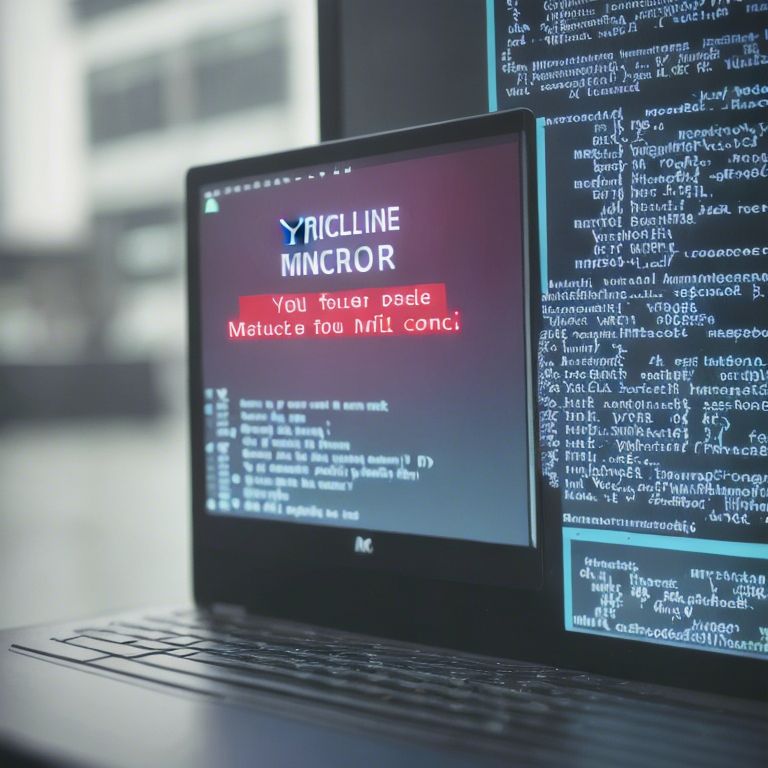Possible Errors in VMM Console:
Error (20408)
VMM could not get the specified instance Msvm_VirtualSystemSettingData.InstanceID="Microsoft:1D78A299-C989-40FC-BC5C-B54934A126B7" of class Msvm_VirtualSystemSettingData on the server NODE002. The operation failed with error HRESULT 0x80004005 The WS-Management service cannot process the request. The service cannot find the resource identified by the resource URI and selectors.
Recommended Action
Ensure the provider is running, and then try the operation again.
Error (20411)
VMM could not invoke method ImportSystemDefinition on Msvm_VirtualSystemManagementService: Hyper-V Virtual System Management Service (Name = "vmms", CreationClassName = "Msvm_VirtualSystemManagementService", SystemCreationClassName = "Msvm_ComputerSystem", SystemName = "NODE002") on the server NODE002. Failed with error HRESULT 0x80338029 The WS-Management service cannot complete the operation within the time specified in OperationTimeout.
Recommended Action
Ensure the provider is running, and then try the operation again.
Warning (10655)
Hardware changes while cloning a Hyper-V virtual machine, VMware virtual machine, or stored virtual machine are not supported and were ignored.
Recommended Action
Make any hardware changes to the virtual machine after the cloning operation is complete.
Error (809)
VMM cannot remove the virtual machine because it is in the Unsupported Cluster Configuration state.
Recommended Action
Change the virtual machine's state, and then try the operation again.
Resolution:
# Resolution
$vmName='TESTVM003'
Get-SCVirtualMachine $vmName|Remove-SCVirtualMachine -Force
Categories: