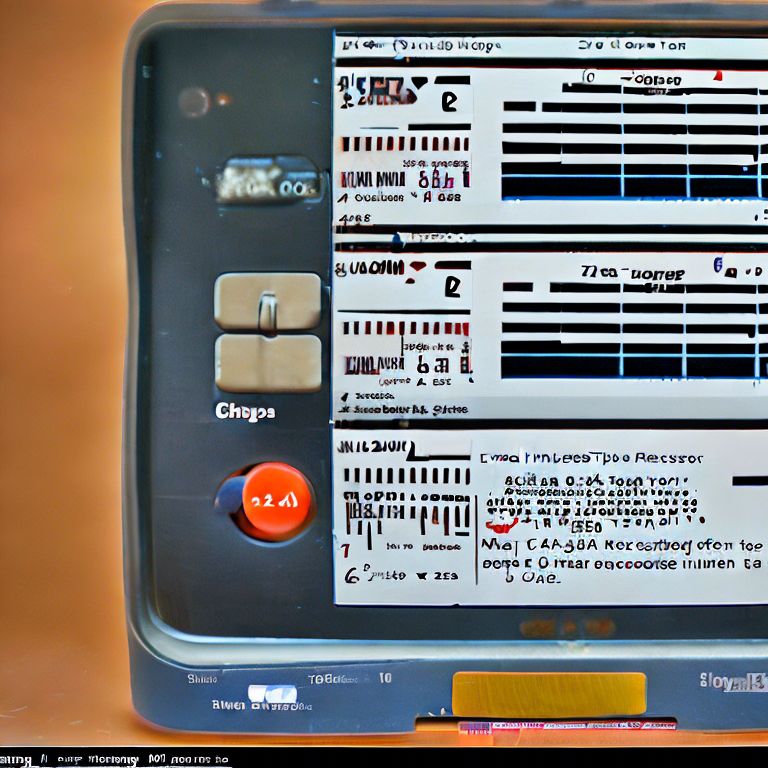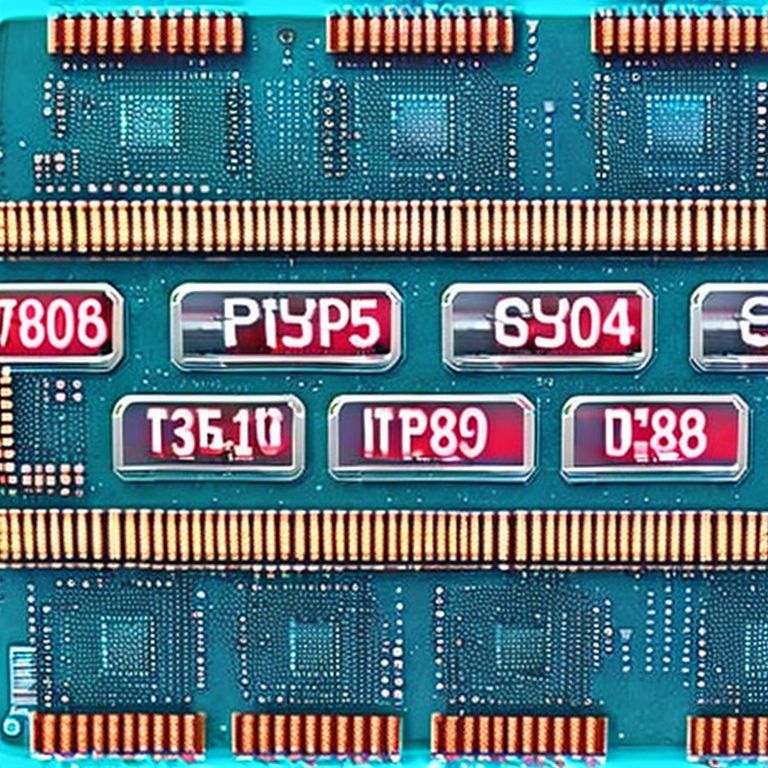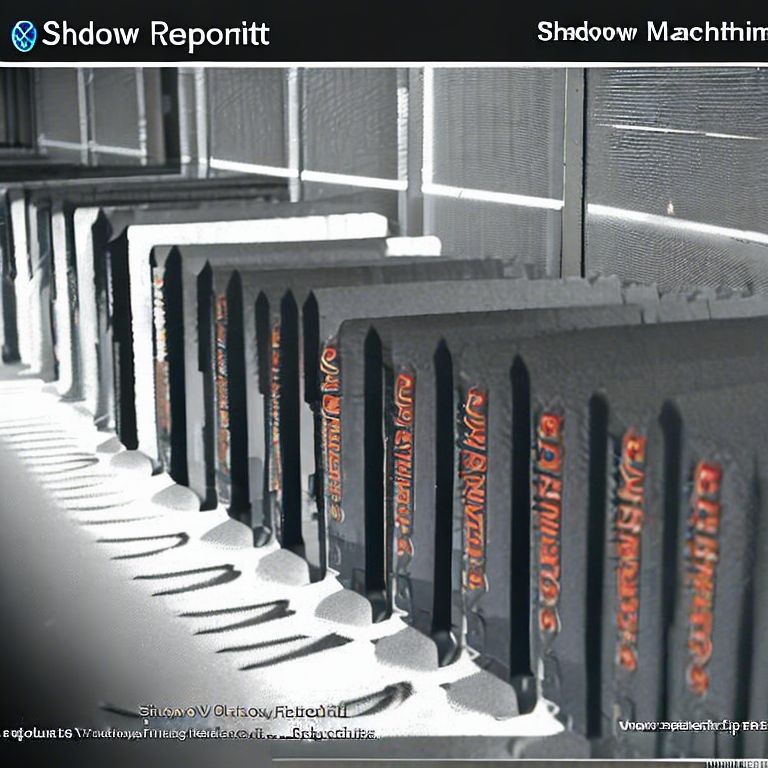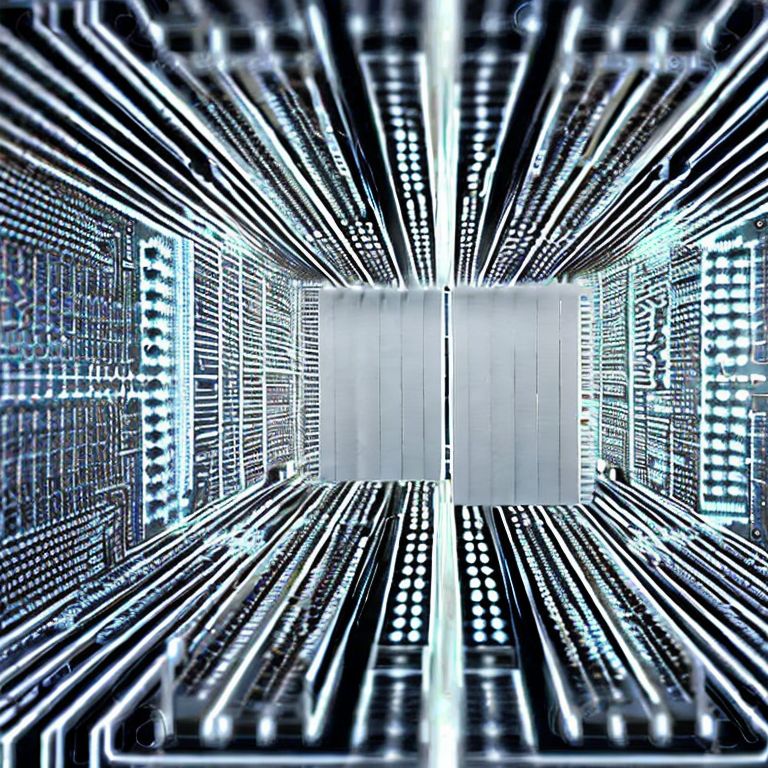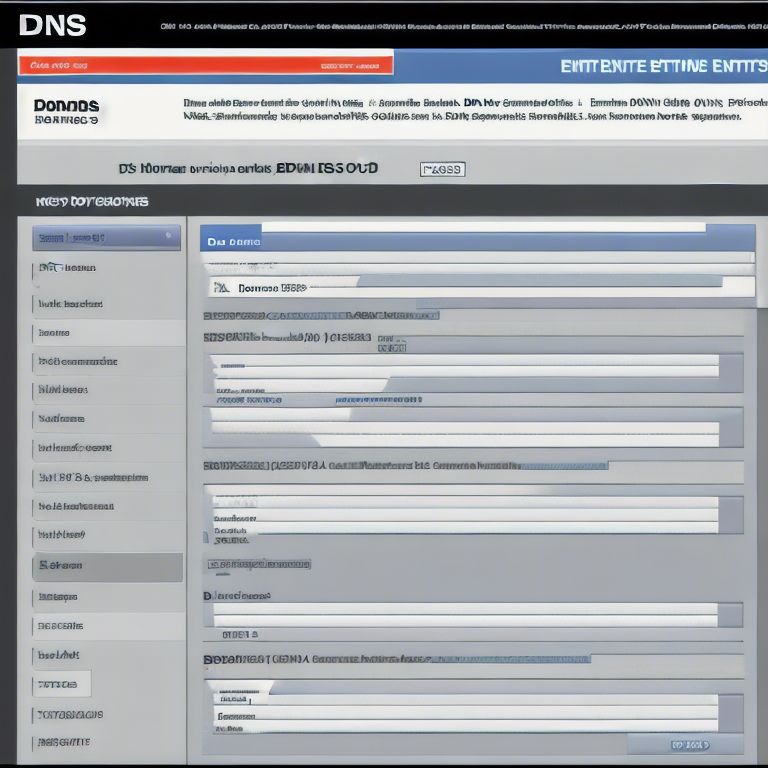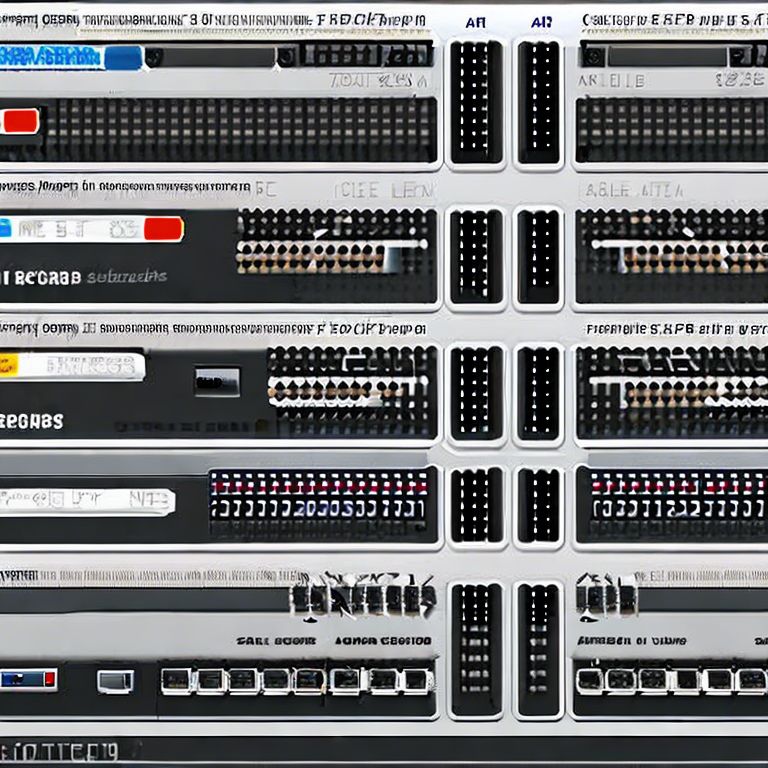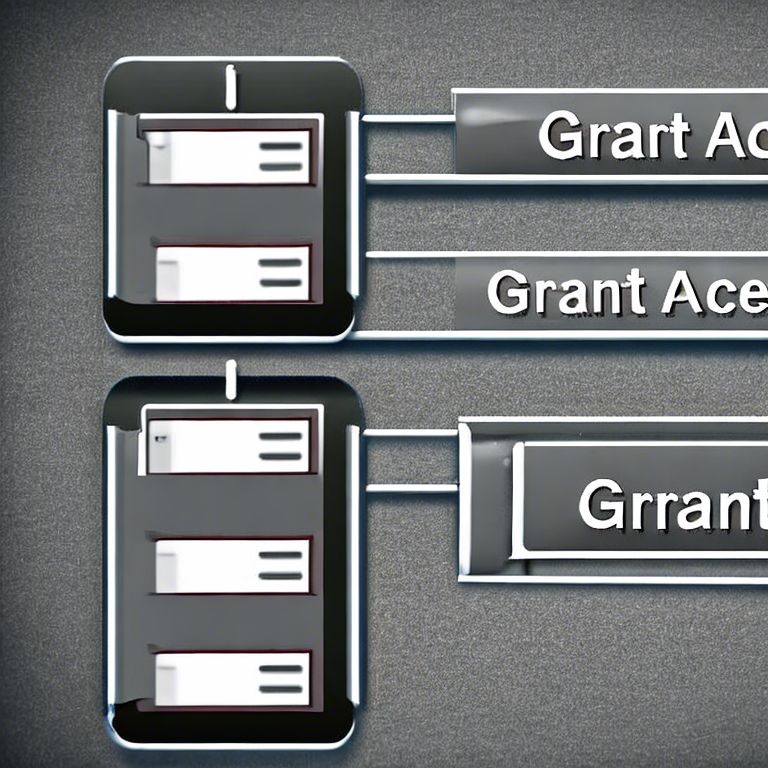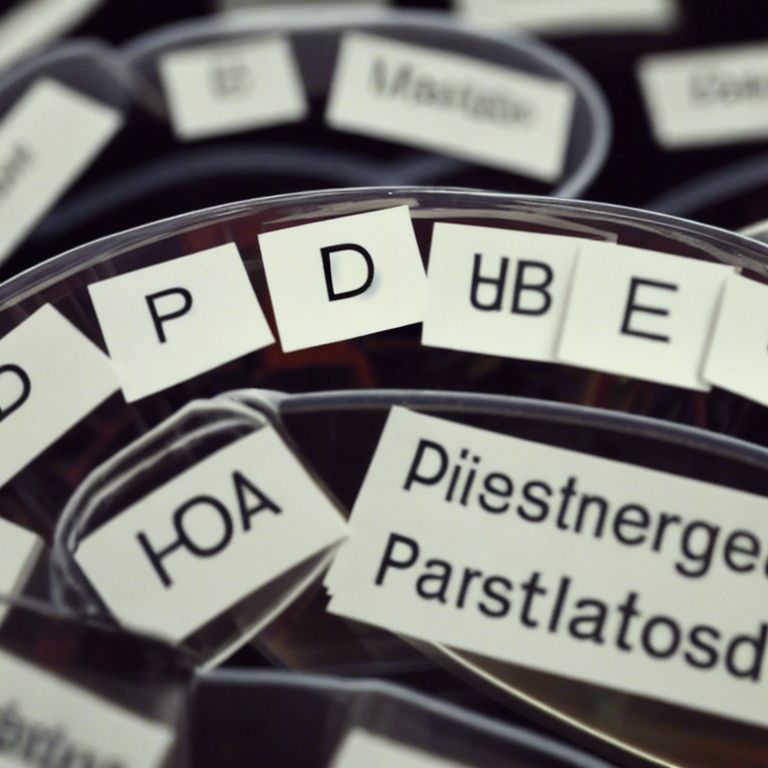PowerShell: Quickly Start Windows Services on Remote Computers
$computernames=@( "COMPUTER1", "COMPUTER2" ) $serviceName='windows_exporter' get-service $serviceName -computername $computernames|start-Service get-service $serviceName -computername $computernames|select MachineName,Name,Status Sample…
0 Comments