There are 3 methods:
1. hostnamectl command : using systemctl (recommended and shown at the bottom of this article)
2. nmtui command : using text user interface (TUI)
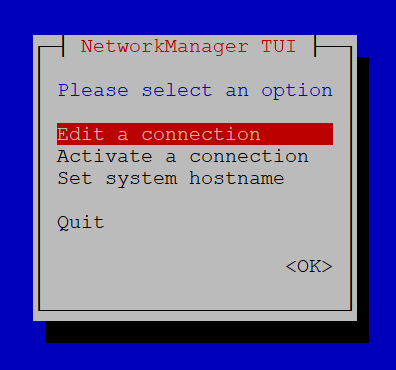
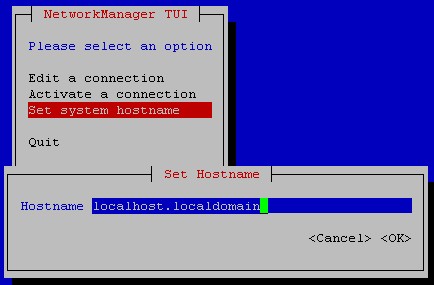
3. nmcli command : using CLI part of NetworkManager
nmcli general hostname NewHostname
# Method 1:
hostnamectl set-hostname "NewName" # Default - use this one for most purposes
hostnamectl set-hostname "New Pretty Name" --pretty
hostnamectl set-hostname "NewName" --static
hostnamectl set-hostname "NewName" --transient
# reload hostname daemon (changes will be reflected on next logon)
systemctl restart systemd-hostnamed
###### Ubuntu 20.04 ######
# View current hostname
lulu@webserver01:~$ hostnamectl
Static hostname: webserver01
Icon name: computer-desktop
Chassis: desktop
Machine ID: 8ff008ee9abf4fb58e3c65f390382c33
Boot ID: d63dc53f44974fbc907cfa205e67f1bb
Operating System: Ubuntu 20.04 LTS
Kernel: Linux 5.4.0-31-generic
Architecture: x86-64
# Change hostname
lulu@webserver01:~$ sudo hostnamectl set-hostname web01
[sudo] password for lulu:
# Verify changes
lulu@webserver01:~$ hostnamectl
Static hostname: web01
Icon name: computer-desktop
Chassis: desktop
Machine ID: 8ff008ee9abf4fb58e3c65f390382c33
Boot ID: d63dc53f44974fbc907cfa205e67f1bb
Operating System: Ubuntu 20.04 LTS
Kernel: Linux 5.4.0-31-generic
Architecture: x86-64
###### CentOS 8.1 ######
[coco@localhost ~]$ hostnamectl
Static hostname: localhost.localdomain
Icon name: computer-vm
Chassis: vm
Machine ID: 45db5efb4c3e41f48f61c6074e64e2ea
Boot ID: 4b0f8d6e979f46d0827e91a2db69dcf8
Virtualization: vmware
Operating System: CentOS Linux 8 (Core)
CPE OS Name: cpe:/o:centos:centos:8
Kernel: Linux 4.18.0-147.el8.x86_64
Architecture: x86-64
[coco@localhost ~]$ sudo hostnamectl set-hostname web02
We trust you have received the usual lecture from the local System
Administrator. It usually boils down to these three things:
#1) Respect the privacy of others.
#2) Think before you type.
#3) With great power comes great responsibility.
[sudo] password for coco:
[coco@localhost ~]$ hostnamectl
Static hostname: web02
Icon name: computer-vm
Chassis: vm
Machine ID: 45db5efb4c3e41f48f61c6074e64e2ea
Boot ID: 4b0f8d6e979f46d0827e91a2db69dcf8
Virtualization: vmware
Operating System: CentOS Linux 8 (Core)
CPE OS Name: cpe:/o:centos:centos:8
Kernel: Linux 4.18.0-147.el8.x86_64
Architecture: x86-64
Categories: