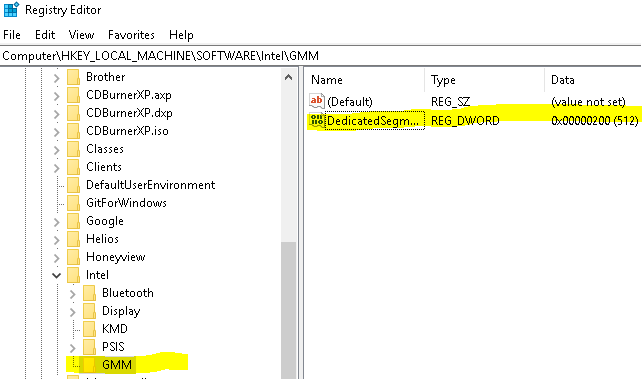Please be advised that the following instructions will only be effective for Windows computers with Intel® Iris™, Iris™ Pro, and HD Graphics Drivers. I’ve tested with the max feasible Ram size allocation for a few desktops to derive at a conclusion that these integrated graphics will only allow a max value of 512MB of memory. Still, that is plenty for PCs without PCIE video cards. This simple change often allow NUC, Dell Optiplex, and other mini computers to render video much smoother than otherwise. Of course, the base system should have more than an adequate amount of RAM for this to be effective. Without further adieu, here’s how to enable your computer play Roblox at max frame rates the non-dedicated gpu can provide.
PowerShell Method
function setIntegratedGraphicsRam($mb=512,$autoReboot=$false){
if($mb -lt 16){
write-warning "Dedicated integrated graphics memory cannot be $mb. Thus, program will set it as 16 MB"
$mb=16
}elseif($mb -gt 512){
write-warning "Dedicated integrated graphics memory cannot be $mb. Thus, program will set it as 512 MB"
$mb=512
}
try{
$regHive='HKLM:\Software\Intel'
$regKey='GMM'
$dwordName='DedicatedSegmentSize'
$dwordValue=$mb
$pendingReboot=$false
$keyExists=gi -Path "$regHive\$regKey"
if($keyExists){
$dwordValueExists=$keyExists.getvalue($dwordName)
if($dwordValueExists -ne $dwordValue){
New-ItemProperty -Path "$regHive\$regKey" -Name $dwordName -Value $dwordValue -force
$pendingReboot=$true
}else{
write-host "$dwordName is already set at $dwordValue" -ForegroundColor Green
}
}else{
New-Item -Path $regHive -Name $regKey –Force
New-ItemProperty -Path "$regHive\$regKey" -Name $dwordName -Value $dwordValue -force
$pendingReboot=$true
}
if($pendingReboot -and !$autoReboot){
write-host "Please manually reboot for changes to take effect." -ForegroundColor Yellow
}elseif($pendingReboot -and $autoReboot){
write-warning "The computer will now reboot. Please close all files now to avoid data loss."
restart-computer -force
}
return $true
}catch{
write-error $_
return $false
}
}
setIntegratedGraphicsRam
GUI Method:
Regedit > HKEY_LOCAL_MACHINE\Software\Intel > Add Key > GMM > right-click GMM > Add Dword (32bit) > change new Dword name to DedicatedSegmentSize > set it to a value between 0 and 512 (decimal) > exit Regedit > reboot