Symptom:
Test Site: https://accounts.google.com/v3/signin/identifier?continue=https%3A%2F%2Fdrive.google.com%2F&emr=1&followup=https%3A%2F%2Fdrive.google.com%2F&ifkv=ARpgrqdWOPosYfd4Jy3FsLv7iFkQq-EqxoTQtHu9eAzFomc8wIN9kPxsLLmDLvUmlVsSSWCPimVg_Q&osid=1&passive=1209600&service=wise&flowName=GlifWebSignIn&flowEntry=ServiceLogin&dsh=S-1724044505%3A1728052151359801&ddm=0
Internet Explorer:
Can't connect securely to this page
This might be because the site uses outdated or unsafe TLS security settings. If this keeps happening, try contacting the website's owner.
Chrome:
This site can't be reached
The connection was reset.
Try:
* Checking the connection
* Checking the proxy and the firewall
* Running Windows Network Diagnostics
ERR_CONNECTION_RESET
PowerShell:
PS C:\Users\testUser> wget drive.google.com
wget : The underlying connection was closed: An unexpected error occurred on a receive.
At line:1 char:1
+ wget drive.google.com
+ ~~~~~~~~~~~~~~~~~~~~~
+ CategoryInfo : InvalidOperation: (System.Net.HttpWebRequest:HttpWebRequest) [Invoke-WebRequest], WebExc
eption
+ FullyQualifiedErrorId : WebCmdletWebResponseException,Microsoft.PowerShell.Commands.InvokeWebRequestCommand
Fix Option #1:
PS C:\Users\testUser> Set-ItemProperty -Path 'HKLM:\SOFTWARE\Wow6432Node\Microsoft\.NetFramework\v4.0.30319' -Name 'SchUseStrongCrypto' -Value '1' -Type DWord
PS C:\Users\testUser>Set-ItemProperty -Path 'HKLM:\SOFTWARE\Microsoft\.NetFramework\v4.0.30319' -Name 'SchUseStrongCrypto' -Value '1' -Type DWord
PS C:\Users\testUser>[Net.ServicePointManager]::SecurityProtocol = [Net.SecurityProtocolType]::Tls12
PS C:\Users\testUser> (wget drive.google.com).StatusCode -eq 200
True / False
Fix Option #2:
inetcpl.cpl > Advanced > Reset > OK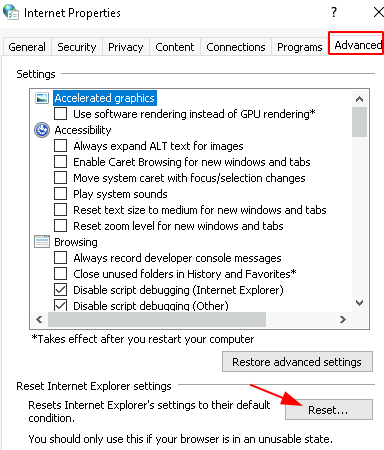
Fix Option #3:
netsh winsock reset
netsh int IP reset
ipconfig /release
ipconfig /renew
ipconfig /flushdns
Fix Option #4:
Run ncpa.cpl > Properties > double-click ‘Internet Protocol Version 4 (TCP/IPv4)’ > use Google DNS 8.8.8.8, 8.8.4.4 or OpenDNS 10.161.202.61, 10.161.201.62 > OK > OK
Fix Option #5:
Set the gateway or edge firewall to enable Google docs, Google Drive, and Google Cloud applications from the source (either single node or entire subnet) toward the ‘Untrust’/’Internet’ zone with ‘any’/* destination.![]()