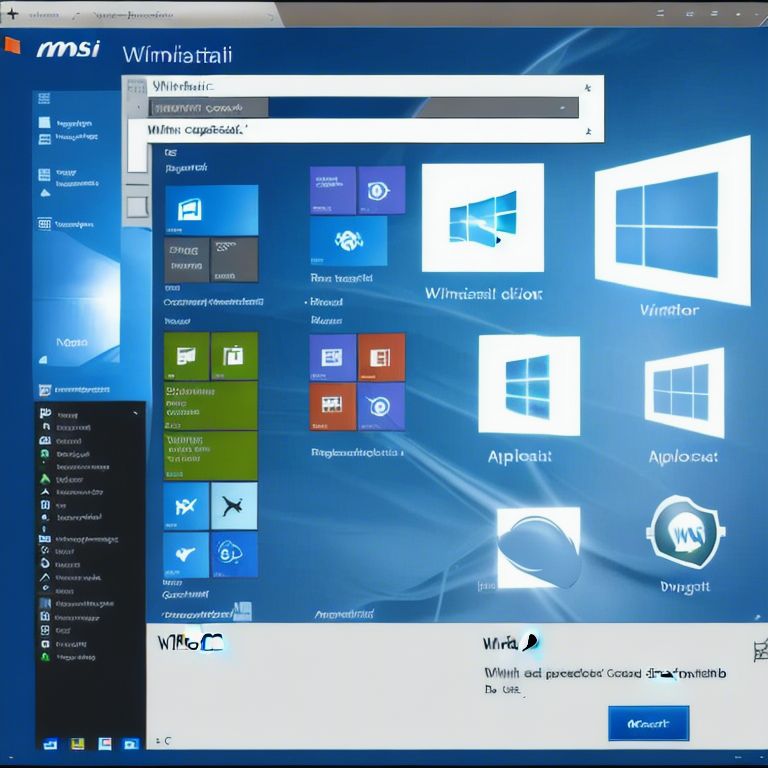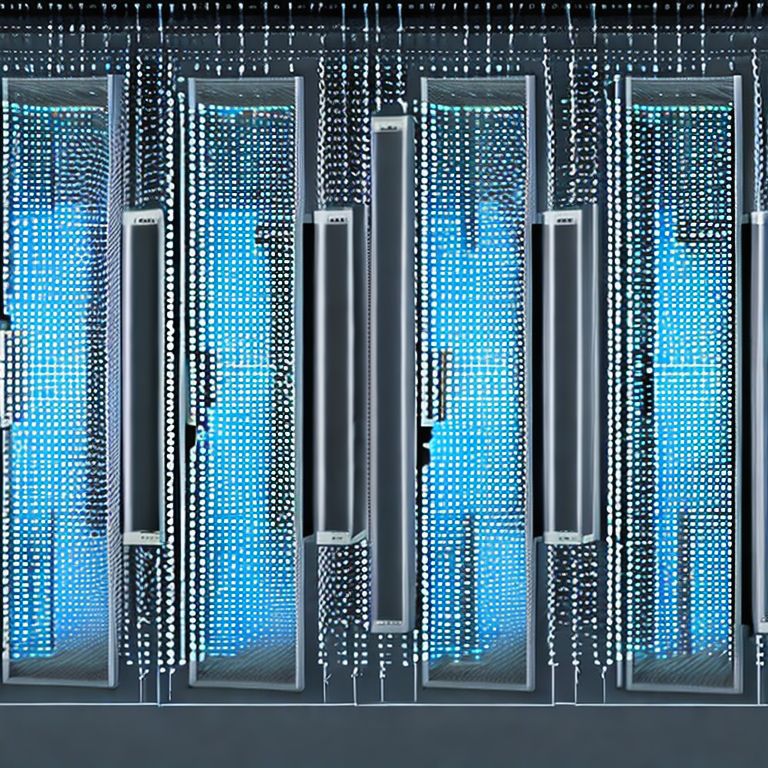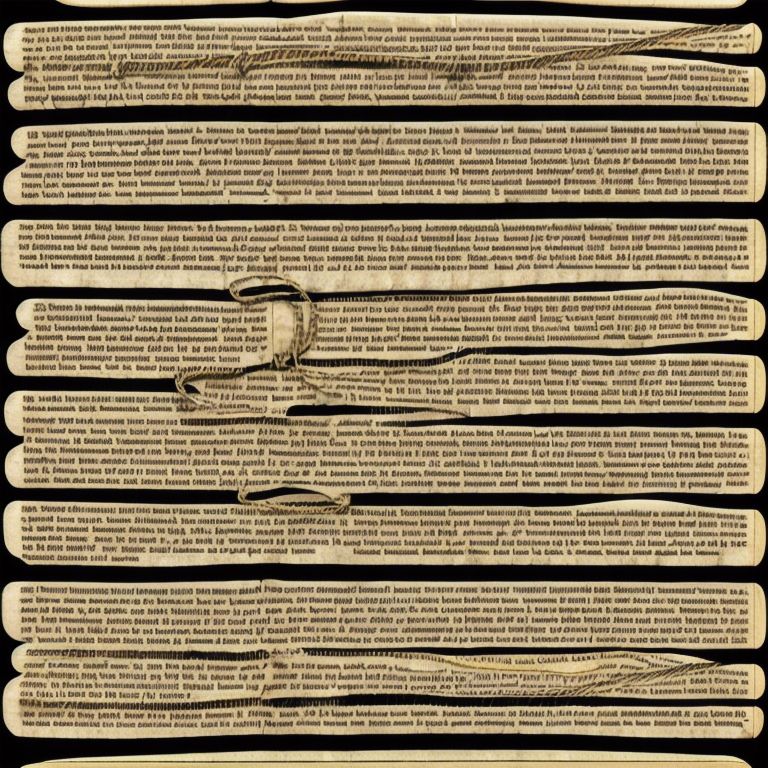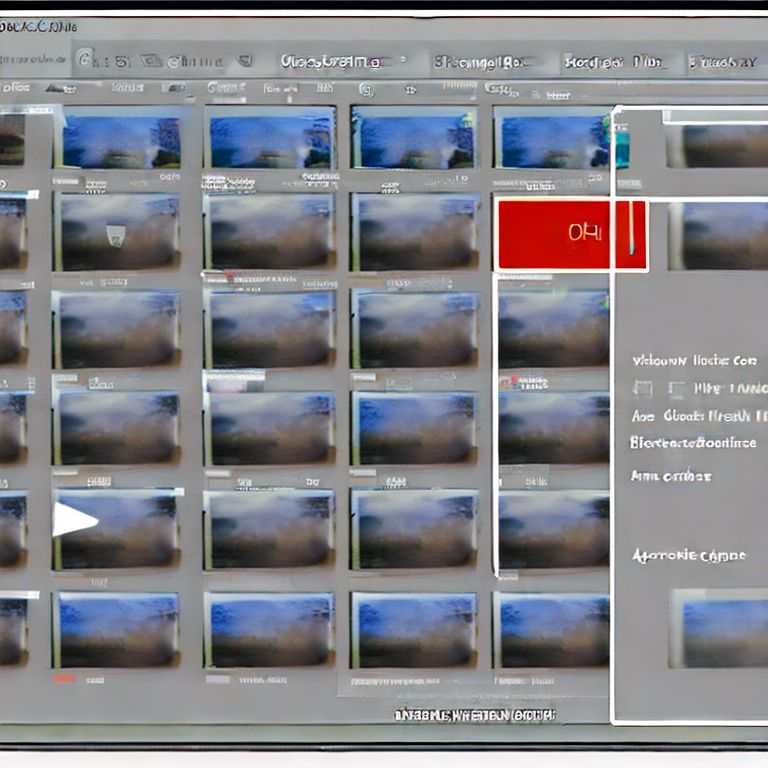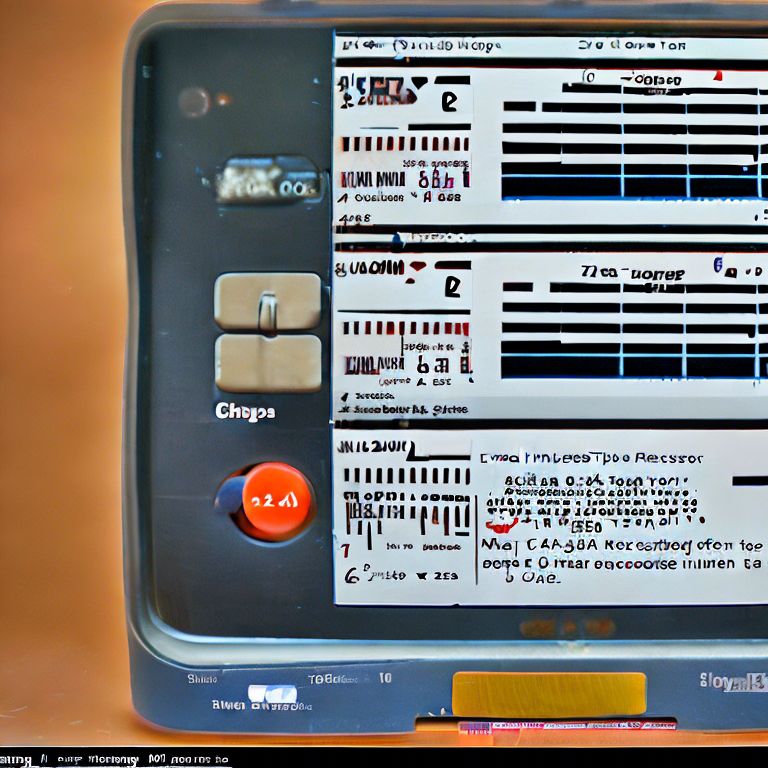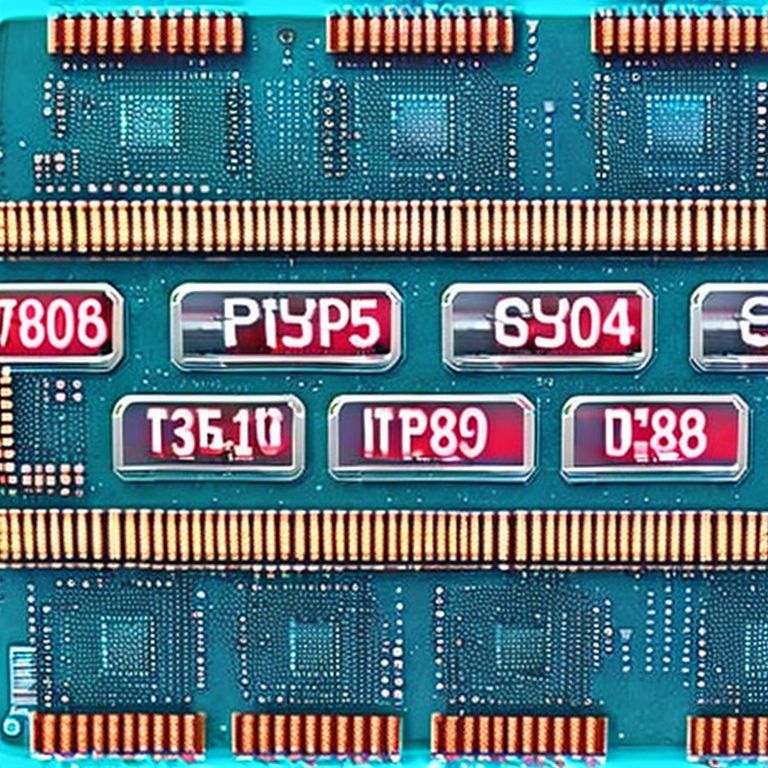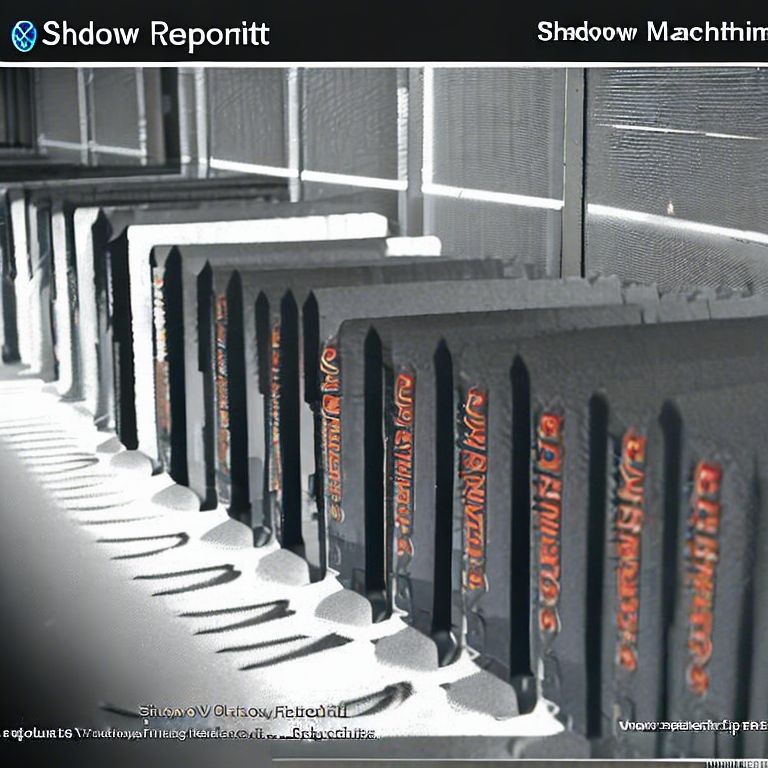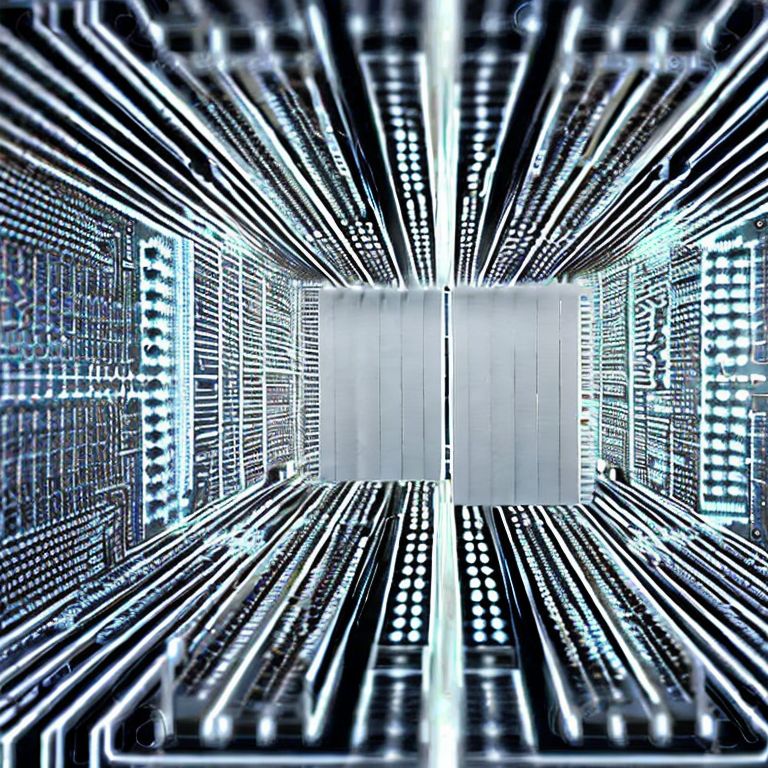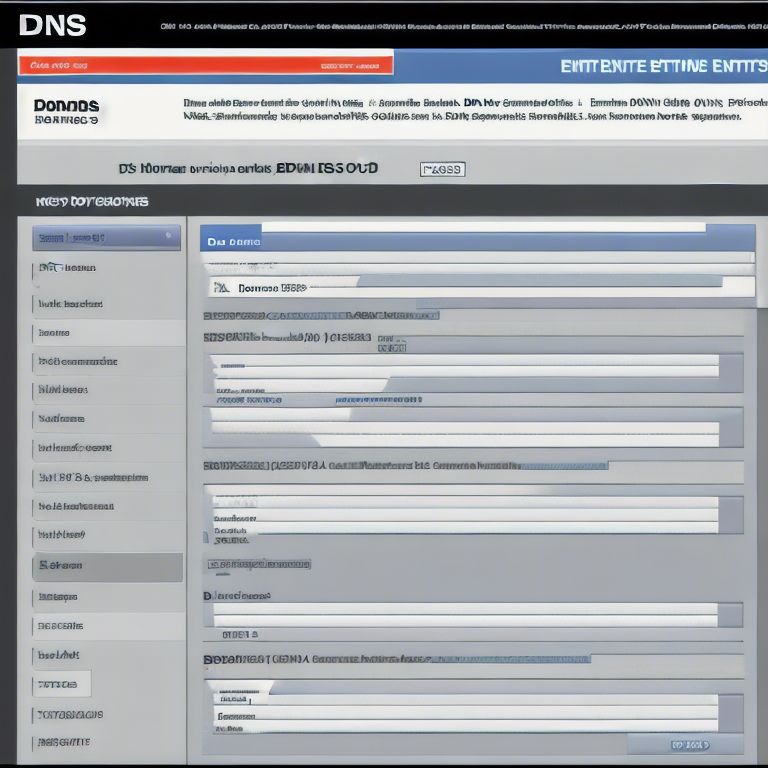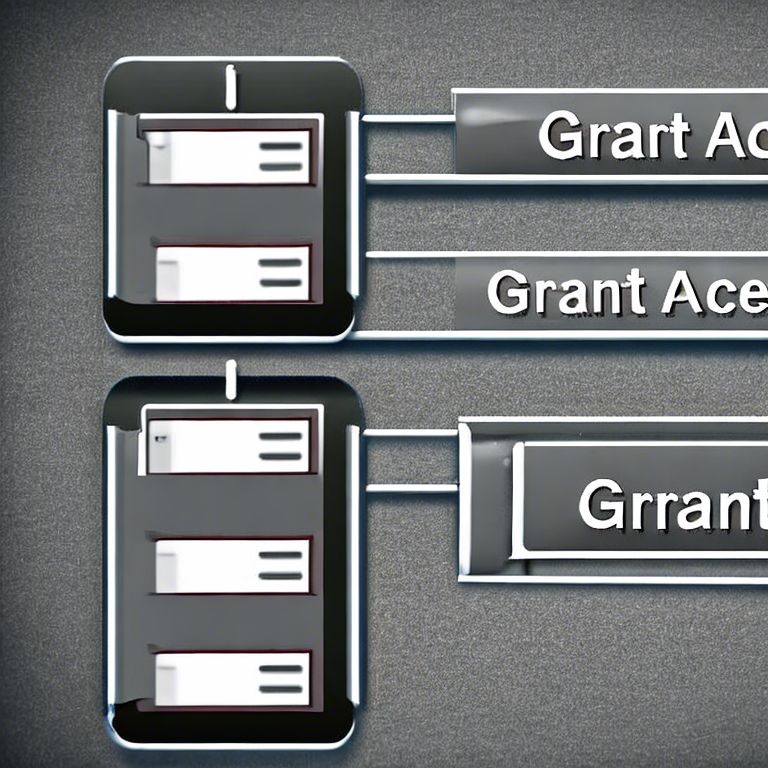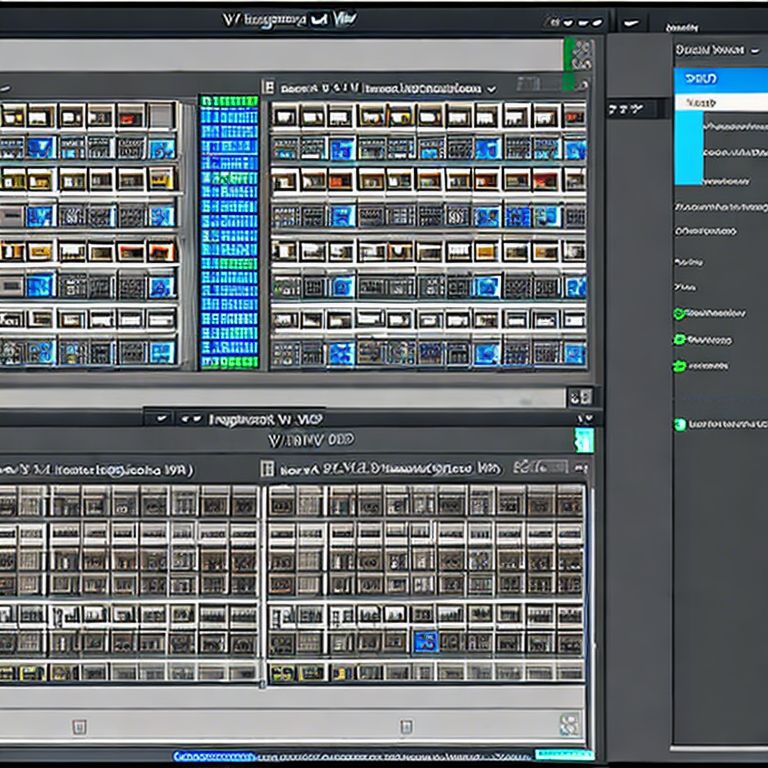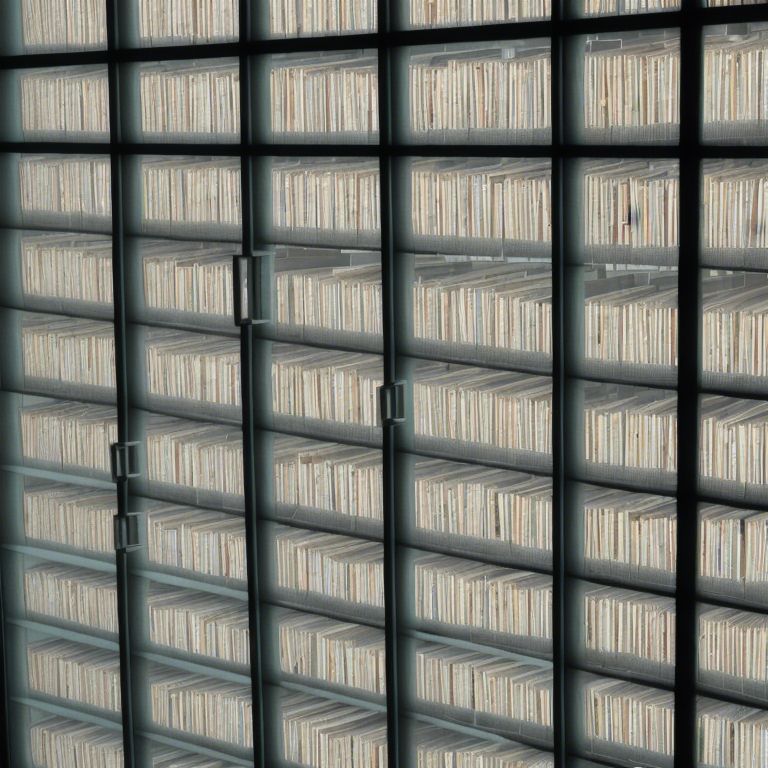PowerShell: Find Windows RDS Roles and Their Licensing Servers
# Get TS Licensing Servers (Enterprise or AD Registered) $termLicenseServers=Get-ADGroupMember -Identity "Terminal Server License Servers"…
0 Comments