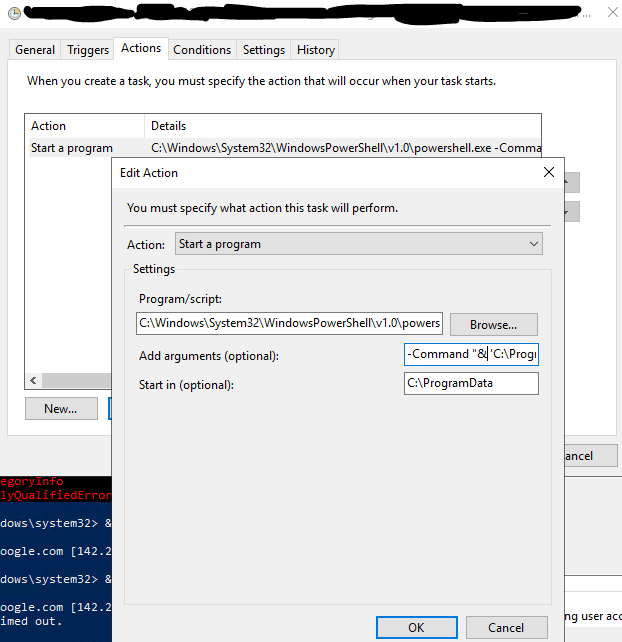Skip to content
Example on How To Call a Program:
- Set Action = Start a Program
- Set Program/Script =
C:\Windows\System32\WindowsPowerShell\v1.0\powershell.exe (must specify the full path of PowerShell in Windows)
- Set Arguments =
-Command "& 'C:\Windows\system32\ping.exe' -n 1 google.com"
- Set Start-in =
C:\Windows\system32 (or where ever the executable resides)
- If program would require Administrator context, don’t forget to set task to run with elevated permissions
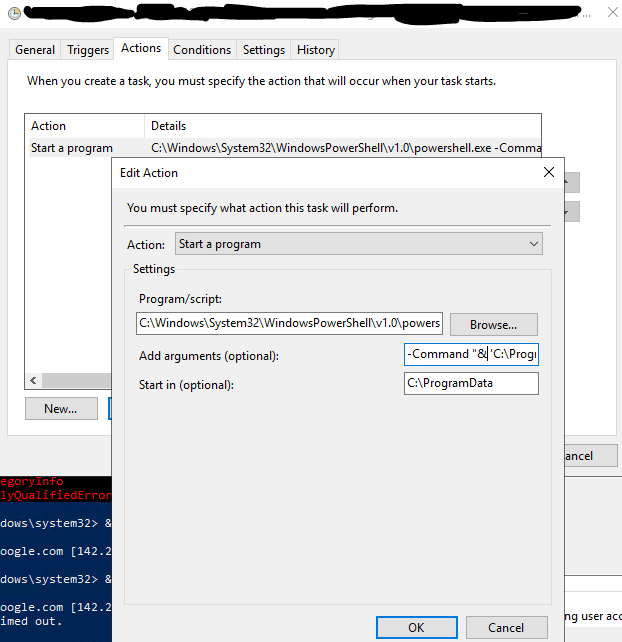
Example on How To Call a PowerShell Script:
- Set Action = Start a Program
- Set Program/Script =
C:\Windows\System32\WindowsPowerShell\v1.0\powershell.exe (must specify the full path of PowerShell in Windows)
- Set Arguments =
-Command "& 'C:\Scripts\deleteLogsOlderThanXDays.ps1'"
- Set Start-in =
C:\Scripts
- If program would require Administrator context, don’t forget to set task to run with elevated permissions