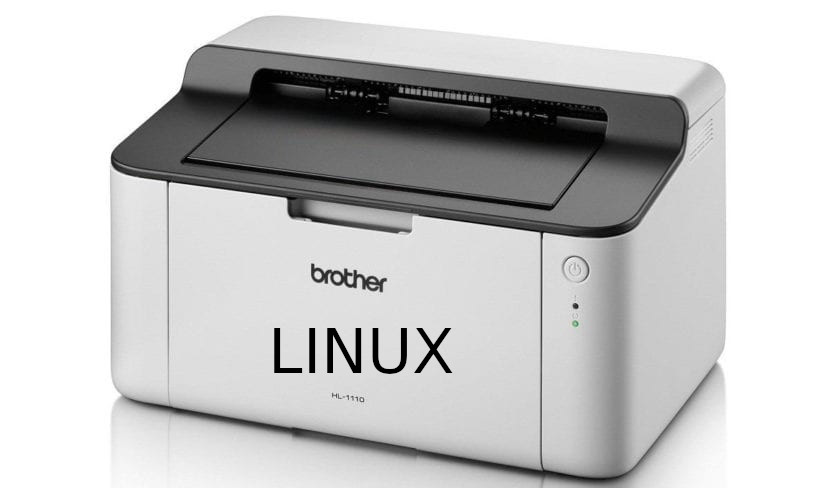Below is an example of the installation sequence using a known driver URL:
$ wget https://download.brother.com/welcome/dlf006893/linux-brprinter-installer-2.2.3-1.gz
$ gunzip linux-brprinter-installer-2.2.3-1.gz
$ sudo bash linux-brprinter-installer-2.2.3-1
[sudo] password for rooty:
Input model name ->MFC-7460DN
You are going to install following packages.
mfc7460dnlpr-2.1.0-1.i386.deb
cupswrapperMFC7460DN-2.0.4-2.i386.deb
brscan4-0.4.11-1.amd64.deb
brscan-skey-0.3.1-2.amd64.deb
OK? [y/N] ->y
=========================================
Brother License Agreement
-- Truncated for brevity --
=========================================
Do you agree? [Y/n] ->y
-- Truncated for brevity --
=========================================
GPL License Agreement
-- Truncated for brevity --
Do you agree? [Y/n] ->y
Will you specify the Device URI? [Y/n] ->y
0: beh
1: socket
2: ipps
3: hp
4: https
5: cups-brf:/
6: lpd
7: ipp
8: smb
9: serial:/dev/ttyS4?baud=115200
10: http
11: hpfax
12: dnssd://Brother%20MFC-7460DN._pdl-datastream._tcp.local/
13: lpd://BRN001BA995F4B2/BINARY_P1
14 (I): Specify IP address.
15 (A): Auto. (dnssd://Brother%20MFC-7460DN._pdl-datastream._tcp.local/)
select the number of destination Device URI. ->14
enter IP address ->192.168.1.10
lpadmin -p MFC7460DN -v socket://192.168.1.10 -E
Test Print? [y/N] ->n
You are going to install following packages.
brscan4-0.4.11-1.amd64.deb
=========================================
Brother License Agreement
-- Truncated for brevity --
=========================================
Do you agree? [Y/n] ->y
-- Truncated for brevity --
brsaneconfig4 -a name=MFC-7460DN model=MFC-7460DN ip=192.168.1.10
Hit Enter/Return key.
Categories: