Open Source Chromium
Q: What’s the difference between Chrome and Chromium?
A: Chrome is enhanced by Google with added features and plugins. Chromium is the open source version Chrome, without bells and whistles. Chrome plugins will also be applicable to Chromium
Q: What do you mean Debian-based Linux?
A: Debian was founded by Ian Murdock on August 16, 1993. It’s a stable Unix-like OS that many other projects spawned from. Ubuntu was a direct descendent of Debian. Linux Mint then forked Ubuntu in a similar method. Knoppix, Vyos, and a list of others are derivatives of this group. Hence, these flavors of Linuxes are considered Debian-based. Application install instructions for the family of this OS would most likely be compatible among these alternatives.
Generic Lines for Debian-based Distros:
# Become root
sudo su
# Add Chromium repository
echo "deb [arch=amd64] stable main" > /etc/apt/sources.list.d/chrome.list wget -q -O - https://dl-ssl.google.com/linux/linux_signing_key.pub | apt-key add -
# Install Chromium apt-get -y update && apt install -y chromium-browser
Installing Chrome on Linux Mint:
# Download Google signing key
wget -q -O - https://dl.google.com/linux/linux_signing_key.pub | sudo apt-key add -
# Config Google Chrome repo
echo "deb [arch=amd64] stable main" | sudo tee /etc/apt/sources.list.d/google-chrome.list
# Install Google Chrome
sudo apt update && sudo apt install -y google-chrome-stable # OR: google-chrome-beta
Output on Linux Mint:
kim@kim-laptop:~$ sudo su
root@kim-laptop:/home/kim# echo "deb [arch=amd64] stable main" > /etc/apt/sources.list.d/chrome.list
root@kim-laptop:/home/kim#
root@kim-laptop:/home/kim# wget -q -O - https://dl-ssl.google.com/linux/linux_signing_key.pub | apt-key add -
OK
root@kim-laptop:/home/kim#
root@kim-laptop:/home/kim# apt-get update
Bỏq:1 stable InRelease
Bỏq:2 http://packages.linuxmint.com tessa InRelease
Tìm thấy:3 http://packages.linuxmint.com tessa Release
Lấy:4 http://security.ubuntu.com/ubuntu/ bionic-security InRelease [88.7 kB]
Lấy:5 stable Release [943 B]
Tìm thấy:6 http://archive.canonical.com/ubuntu/ bionic InRelease
Lấy:7 stable Release.gpg [819 B]
Tìm thấy:9 http://archive.ubuntu.com/ubuntu/ bionic InRelease
Lấy:10 stable/main amd64 Packages [1,114 B]
Lấy:11 http://archive.ubuntu.com/ubuntu/ bionic-updates InRelease [88.7 kB]
Lấy:12 http://archive.ubuntu.com/ubuntu/ bionic-backports InRelease [74.6 kB]
Đã lấy về 255 kB mất 2 giây (122 kB/g).
Đang đọc các danh sách gói... Xong
Output on Ubuntu 19.04
root@kim-nuc:/home/kim# apt -y update && apt install -y chromium-browser
Ign:1 stable InRelease
Hit:2 http://us.archive.ubuntu.com/ubuntu/ disco InRelease
Get:3 stable Release [943 B]
Hit:4 http://us.archive.ubuntu.com/ubuntu/ disco-updates InRelease
Get:5 stable Release.gpg [819 B]
Hit:6 http://security.ubuntu.com/ubuntu/ disco-security InRelease
Hit:7 http://us.archive.ubuntu.com/ubuntu/ disco-backports InRelease
Get:8 stable/main amd64 Packages [1,115 B]
Fetched 2,877 B in 1s (2,629 B/s)
Reading package lists... Done
Building dependency tree
Reading state information... Done
3 packages can be upgraded. Run 'apt list --upgradable' to see them.
Reading package lists... Done
Building dependency tree
Reading state information... Done
The following additional packages will be installed:
chromium-browser-l10n
Suggested packages:
webaccounts-chromium-extension unity-chromium-extension adobe-flashplugin
The following NEW packages will be installed:
chromium-browser chromium-browser-l10n
0 upgraded, 2 newly installed, 0 to remove and 3 not upgraded.
Need to get 62.2 MB of archives.
After this operation, 231 MB of additional disk space will be used.
Get:1 http://us.archive.ubuntu.com/ubuntu/ disco/universe amd64 chromium-browser amd64 73.0.3683.103-0ubuntu1 [59.4 MB]
Get:2 http://us.archive.ubuntu.com/ubuntu/ disco/universe amd64 chromium-browser-l10n all 73.0.3683.103-0ubuntu1 [2,818 kB]
Fetched 62.2 MB in 6s (10.2 MB/s)
Selecting previously unselected package chromium-browser.
(Reading database ... 137081 files and directories currently installed.)
Preparing to unpack .../chromium-browser_73.0.3683.103-0ubuntu1_amd64.deb ...
Unpacking chromium-browser (73.0.3683.103-0ubuntu1) ...
Selecting previously unselected package chromium-browser-l10n.
Preparing to unpack .../chromium-browser-l10n_73.0.3683.103-0ubuntu1_all.deb ...
Unpacking chromium-browser-l10n (73.0.3683.103-0ubuntu1) ...
Setting up chromium-browser (73.0.3683.103-0ubuntu1) ...
Setting up chromium-browser-l10n (73.0.3683.103-0ubuntu1) ...
Processing triggers for mime-support (3.60ubuntu1) ...
Processing triggers for hicolor-icon-theme (0.17-2) ...
Processing triggers for gnome-menus (3.32.0-1ubuntu1) ...
Processing triggers for man-db (2.8.5-2) ...
Processing triggers for desktop-file-utils (0.23-4ubuntu1) ...
Official Google Chrome
In the case where the closed-source Google Chrome is required by the client for standardization purposes. It can be added to the system as a direct download through Google rather than via the Debian or Ubuntu repos. It’s actually quite easy. Run this command to download the debian-based installation package
wget https://dl.google.com/linux/direct/google-chrome-stable_current_amd64.deb
Install the chrome package
sudo dpkg -i google-chrome-stable_current_amd64.deb
Check to see that the installation package has generated the corresponding sources list for future updates via ‘apt update’
cat /etc/apt/sources.list.d/google-chrome.list
Transcript of Google Chrome Installation process
kim@kim-nuc:~$ wget https://dl.google.com/linux/direct/google-chrome-stable_current_amd64.deb
--2019-04-20 08:59:38-- https://dl.google.com/linux/direct/google-chrome-stable_current_amd64.deb
Resolving dl.google.com (dl.google.com)... 172.217.14.110, 2607:f8b0:4007:80e::200e
Connecting to dl.google.com (dl.google.com)|172.217.14.110|:443... connected.
HTTP request sent, awaiting response... 200 OK
Length: 57642824 (55M) [application/x-debian-package]
Saving to: ‘google-chrome-stable_current_amd64.deb’
google-chrome-stabl 100%[===================>] 54.97M 3.70MB/s in 14s
2019-04-20 08:59:52 (3.85 MB/s) - ‘google-chrome-stable_current_amd64.deb’ saved [57642824/57642824]
kim@kim-nuc:~$ sudo dpkg -i google-chrome-stable_current_amd64.deb
[sudo] password for kim:
Selecting previously unselected package google-chrome-stable.
(Reading database ... 137195 files and directories currently installed.)
Preparing to unpack google-chrome-stable_current_amd64.deb ...
Unpacking google-chrome-stable (73.0.3683.103-1) ...
Setting up google-chrome-stable (73.0.3683.103-1) ...
update-alternatives: using /usr/bin/google-chrome-stable to provide /usr/bin/x-www-browser (x-www-browser) in auto mode
update-alternatives: using /usr/bin/google-chrome-stable to provide /usr/bin/gnome-www-browser (gnome-www-browser) in auto mode
update-alternatives: using /usr/bin/google-chrome-stable to provide /usr/bin/google-chrome (google-chrome) in auto mode
Processing triggers for man-db (2.8.5-2) ...
Processing triggers for gnome-menus (3.32.0-1ubuntu1) ...
Processing triggers for desktop-file-utils (0.23-4ubuntu1) ...
Processing triggers for mime-support (3.60ubuntu1) ...
kim@kim-nuc:~$ cat /etc/apt/sources.list.d/google-chrome.list
### THIS FILE IS AUTOMATICALLY CONFIGURED ###
# You may comment out this entry, but any other modifications may be lost.
deb [arch=amd64] stable main
kim@kim-nuc:~$ google-chrome
[4463:4463:0420/090206.739711:ERROR:sandbox_linux.cc(364)] InitializeSandbox() called with multiple threads in process gpu-process.
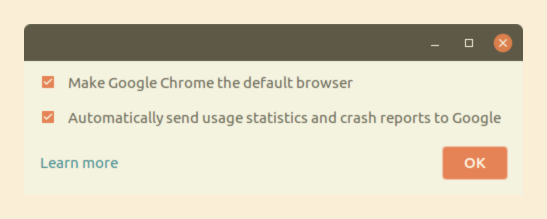
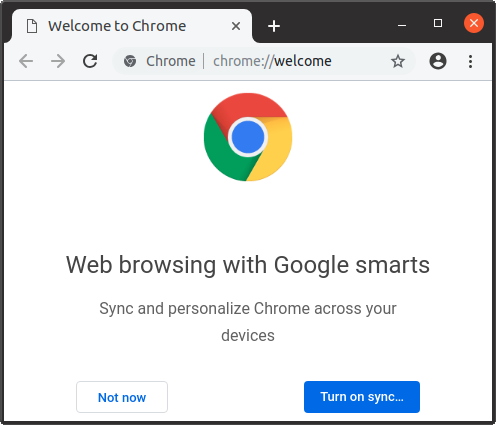
How to Remove Chromium
sudo apt -y remove chromium-browser
sudo rm -rf /etc/apt/sources.list.d/chrome.list
Transcript of removal session:
kim@kim-nuc:~$ ls /etc/apt/sources.list.d
chrome.list google-chrome.list
kim@kim-nuc:~$ apt -y remove chromium-browser
E: Could not open lock file /var/lib/dpkg/lock-frontend - open (13: Permission denied)
E: Unable to acquire the dpkg frontend lock (/var/lib/dpkg/lock-frontend), are you root?
kim@kim-nuc:~$ sudo apt remove chromium-browser
[sudo] password for kim:
Reading package lists... Done
Building dependency tree
Reading state information... Done
The following packages will be REMOVED:
chromium-browser chromium-browser-l10n
0 upgraded, 0 newly installed, 2 to remove and 6 not upgraded.
After this operation, 231 MB disk space will be freed.
Do you want to continue? [Y/n] y
(Reading database ... 143492 files and directories currently installed.)
Removing chromium-browser-l10n (73.0.3683.103-0ubuntu1) ...
Removing chromium-browser (73.0.3683.103-0ubuntu1) ...
Processing triggers for mime-support (3.60ubuntu1) ...
Processing triggers for hicolor-icon-theme (0.17-2) ...
Processing triggers for gnome-menus (3.32.0-1ubuntu1) ...
Processing triggers for man-db (2.8.5-2) ...
Processing triggers for desktop-file-utils (0.23-4ubuntu1) ...
kim@kim-nuc:~$ ls /etc/apt/sources.list.d
chrome.list google-chrome.list
kim@kim-nuc:~$ rm -rf /etc/apt/sources.list.d/chrome.list
rm: cannot remove '/etc/apt/sources.list.d/chrome.list': Permission denied
kim@kim-nuc:~$ sudo rm -rf /etc/apt/sources.list.d/chrome.list