Assumptions
- OS: Microsoft Windows Server 2016
- Network Switch: Cisco Nexus 9000 NX-OS with dual supervisors, named SW1 & SW2
- Physical connections: 2 x 10G-Base Ethernet cables connecting the server to 2 switches
Switch Configuration
Ports eth1/1,2/1 native vlan 100 lacp lag group1 access mode
Windows Configuration
Run these PowerShell Commands
# Initialize Teaming
Add-NetLbfoTeamNIC -Team "Team1" -VlanID 100
# Set Teaming mode
Set-NetLbfoTeam -Name "Team1" -TeamingMode LACP -LoadBalancingAlgorithm Dynamic
# Add Team members
Add-NetLbfoTeamMember -Name "Embedded FlexibleLOM 1 Port 1 2" -Team "Team1"
Add-NetLbfoTeamMember -Name "Embedded FlexibleLOM 1 Port 2 2" -Team "Team1"
# Check Teaming setup
Get-NetLbfoTeam
Sample Result:
Name : Team1
Members : {Embedded FlexibleLOM 1 Port 1 2, Embedded FlexibleLOM 1 Port 2 2}
TeamNics : Team1
TeamingMode : Lacp
LoadBalancingAlgorithm : Dynamic
LacpTimer : Fast
Status : Up
Want to See Pictures?
Open Server Manager > Local Server > Under Properties, locate “NIC Teaming” > click Enabled or Disabled > NIC Teaming windows should appear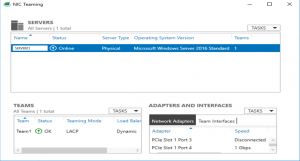
Within the ADAPTERS AND INTERFACES, hold Ctrl key while selecting the 2 NICs to be grouped > right-click on them > click Add to New Team > expand Additional properties > set the Teaming mode = LACP, Load balancing mode = Dynamic > OK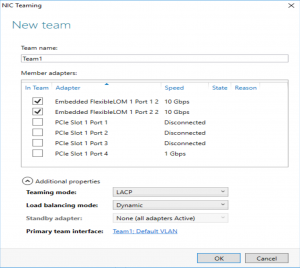
Run: ncpa.cpl > verify that Team1 network adapter appears on the list
How to Setup Trunk:
Add a virtual switch with these drivers:
- Bridge Driver
- Microsoft Load Balancing/Failover Provider
- Microsoft LLDP Protocol Driver
- Hyper-V Extensible Virtual Switch
Run these PowerShell Commands
$teamName='Default Trunk'
$adapterNames='NIC1','NIC2'
$allowedVlans='1-4094'
# Init Nic Teaming
Add-NetLbfoTeamNIC -Team $teamName
# Set Teaming mode
Set-NetLbfoTeam -Name $teamName-TeamingMode LACP -LoadBalancingAlgorithm Dynamic
# Add Team members
$adapterNames|%{Add-NetLbfoTeamMember -Name $_-Team $teamName}
# Configure trunking
$teamObject=Get-NetAdapter|?{$_.ifDesc -eq 'Microsoft Network Adapter Multiplexor Driver'}
Set-VMNetworkAdapterVlan -Trunk -AllowedVlanIdList $allowedVlans -VMNetworkAdapterName $teamObject -NativeVlanId 1
Categories: