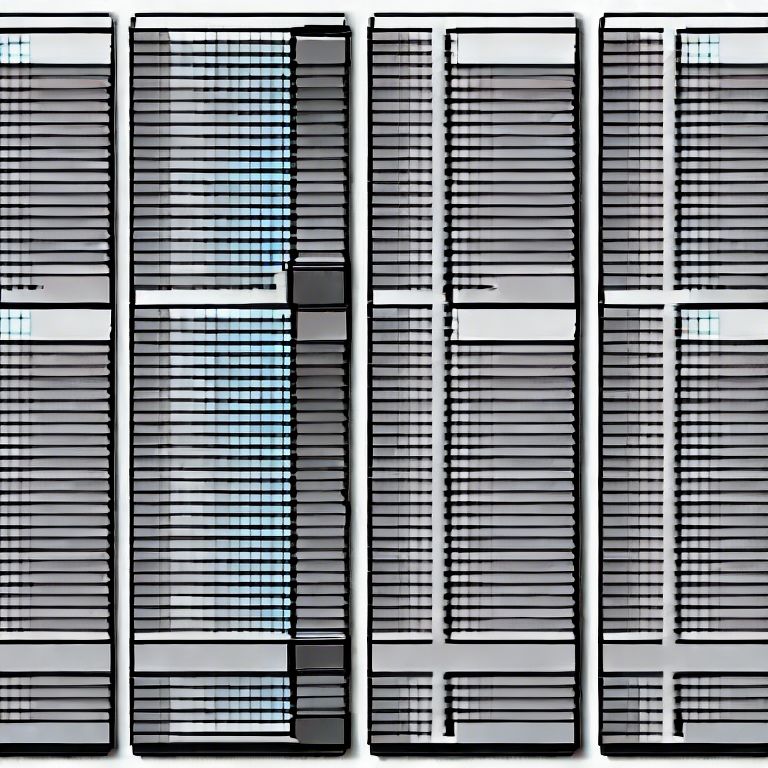Problem:
Here’s a scenario when a virtualized disk has been expanded in Hyper-V, Vmware, AWS, Azure, Google Cloud, etc. The intended disk to be expanded is C:\, but E:\ is blocking C:\ from being expanded using the Windows diskmgmt.msc. What to do?
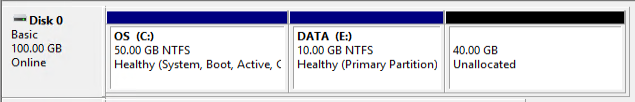
Resolution:
Option 1: Windows 7/10/11 (Client OS)
Install AOMEI Partition Assistant Standard
Option 2: Windows Servers
Pay the licensing fee to be able to use the partitioning wizard on a Windows Server OS
Option 3: Change vDisk bus type
- Clone the existing Guest VM as a full backup
- While having target Guest VM powered off, edit its VHD file > change ddb.adapterType = “ide” to ddb.adapterType = “lsilogic”
- Remove the drive from the Guest VM with the “DO NOT remove from virtual machine and delete files from disk” option
- Add a new hard disk > choose the “Use an existing virtual disk” option > select the targeted hard disk
Option 4: Windows Server 2012 / 2016 / 2019 / 2022 as a Guest VM
Caveat: this have proven to work on volumes with files that are NOT constantly changing (e.g. NOT databases, OS, real-time applications with transient items)
- Add a new volume
- Take a VSS Snapshot of the volume to be moved
$targetVolume="E:\"
$vssAccessLink="C:\shadowcopy"
function createVssSnapshot{
[cmdletbinding()]
param(
[string]$targetVolume="C:\",
$vssAccessLink="C:\shadowcopy"
)
# Sanitation
if (!($targetVolume -like "*\")){$targetVolume+="\"}
if(Test-Path $vssAccessLink){(Get-Item $vssAccessLink).Delete()}
write-host "Initiating VSS snapshot..."
$shadowCopyClass=[WMICLASS]"root\cimv2:win32_shadowcopy"
$thisSnapshot = $shadowCopyClass.Create($targetVolume, "ClientAccessible")
$thisShadow = Get-WmiObject Win32_ShadowCopy | Where-Object { $_.ID -eq $thisSnapshot.ShadowID }
$thisShadowPath = $thisShadow.DeviceObject + "\"
# Creating symlink
$null=cd C:
$null=cmd /c mklink /d $vssAccessLink $thisShadowPath
write-host "Vss Snapshot of $targetVolume has been made and it's accessible at this local file system (LFS): $vssAccessLink."
# Validation
if(Test-Path $vssAccessLink){
$snapshotId=$thisShadow.ID;
write-host "Snapshot $snapshotId has been created.";
return $snapshotId;
}else{
write-host "Failed to create client accessible VSS Snapshot.";
return $false;
}
}
createVssSnapshot $targetVolume $vssAccessLink
- Copy data from snapshot to new volume
$vssAccessLink="C:\shadowcopy"
$newVolume='X:\'
robocopy $vssAccessLink $newVolume /e /R:0 /NP
- Change the drive letter of the new volume as the original volume’s drive letter
Categories: