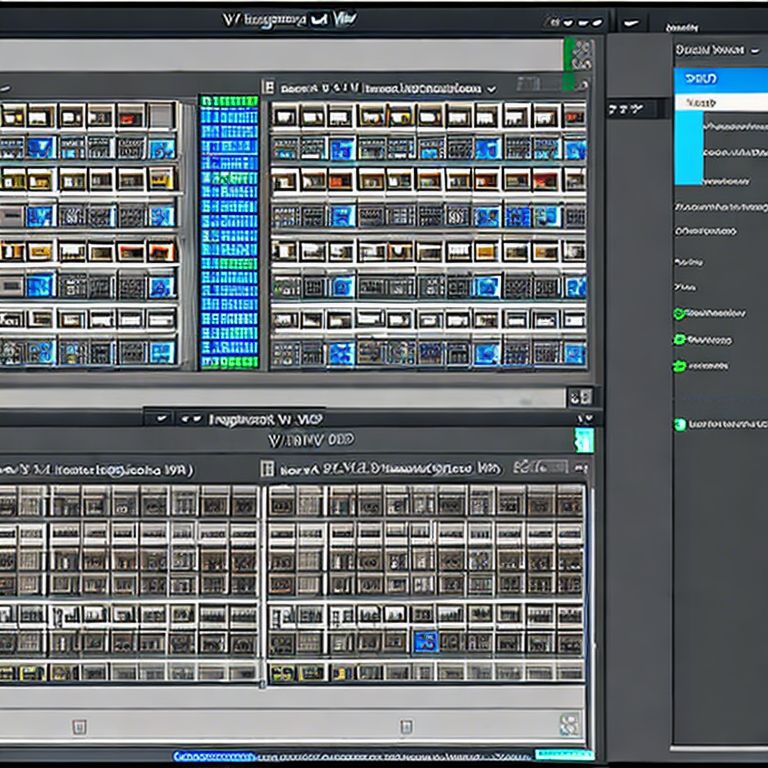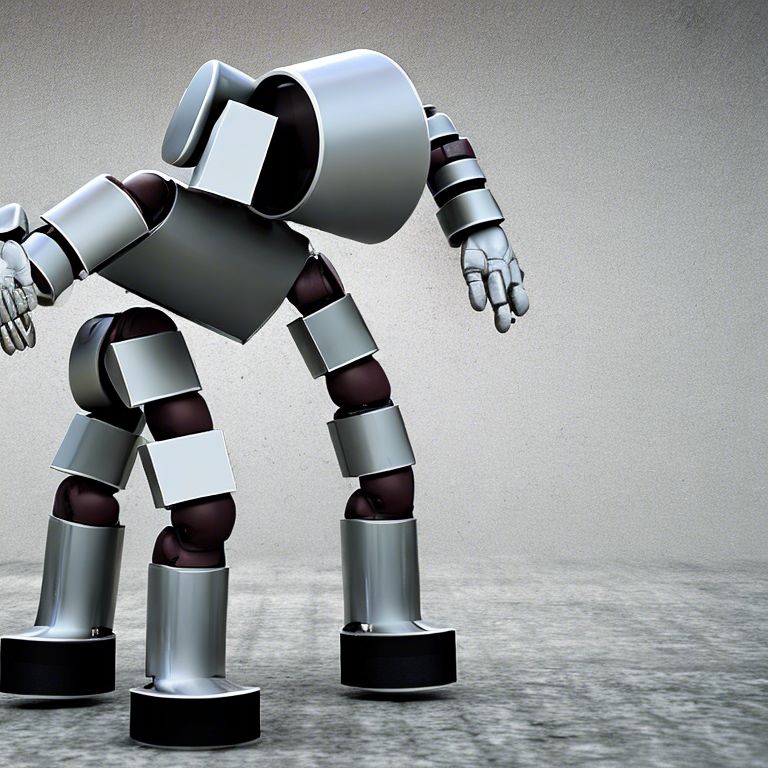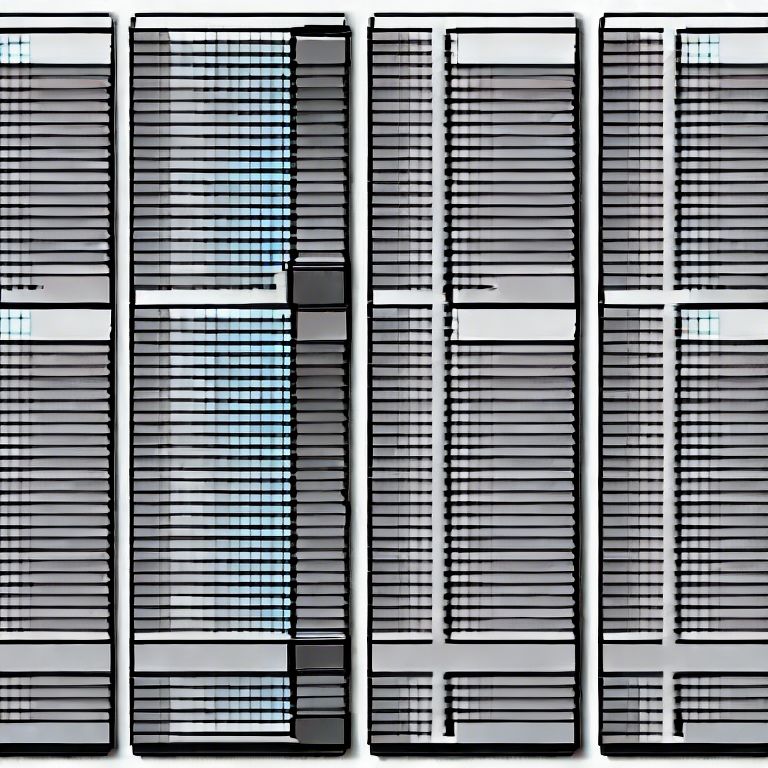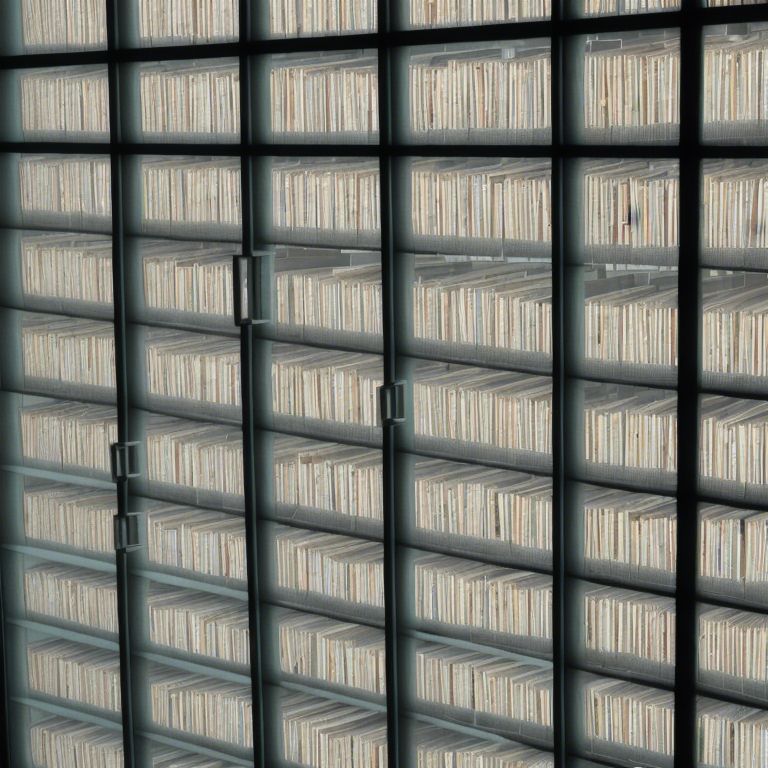How To Use CredSSP to Move Virtual Machines In a Hyper-V Cluster
# Prep on Client $domain='intranet.kimconnect.com' Enable-WSManCredSSP -Role "Client" -DelegateComputer "*.$domain" # Prep on Server Enable-WSManCredSSP…
0 Comments