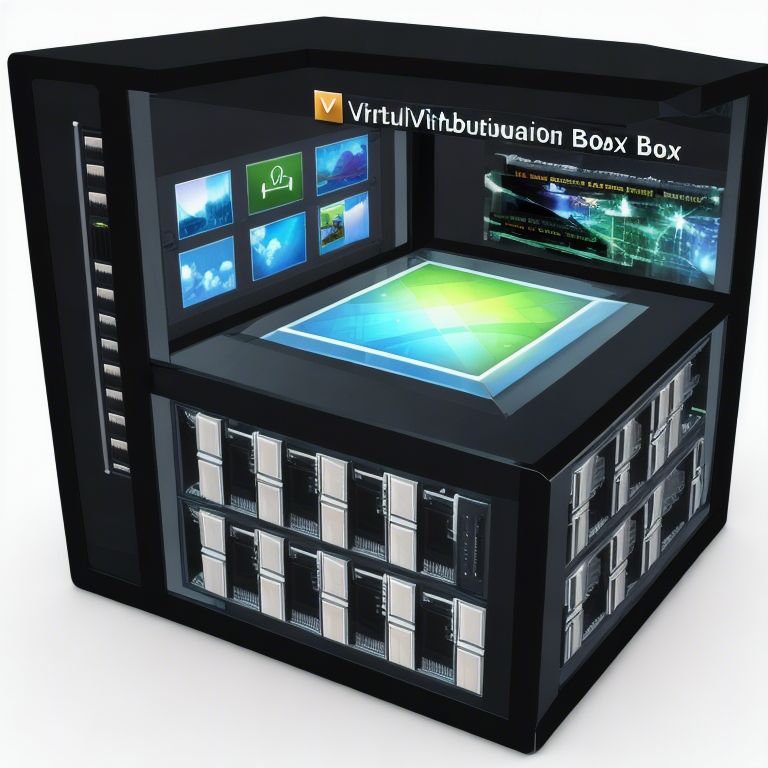Simply run these two commands:
sudo add-apt-repository multiverse && sudo apt-get update
sudo apt -y install virtualbox virtualbox-ext-pack
Answer ‘OK’ and ‘Yes’ to accept licensing prompts from Oracle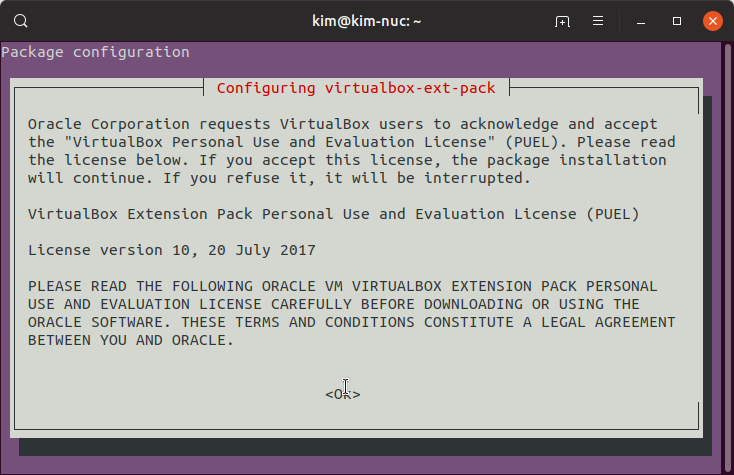
When installation finishes, it’s often preferable to add a link to the application by navigating to the apps menu > search for virtualbox > right-click it > add to favorites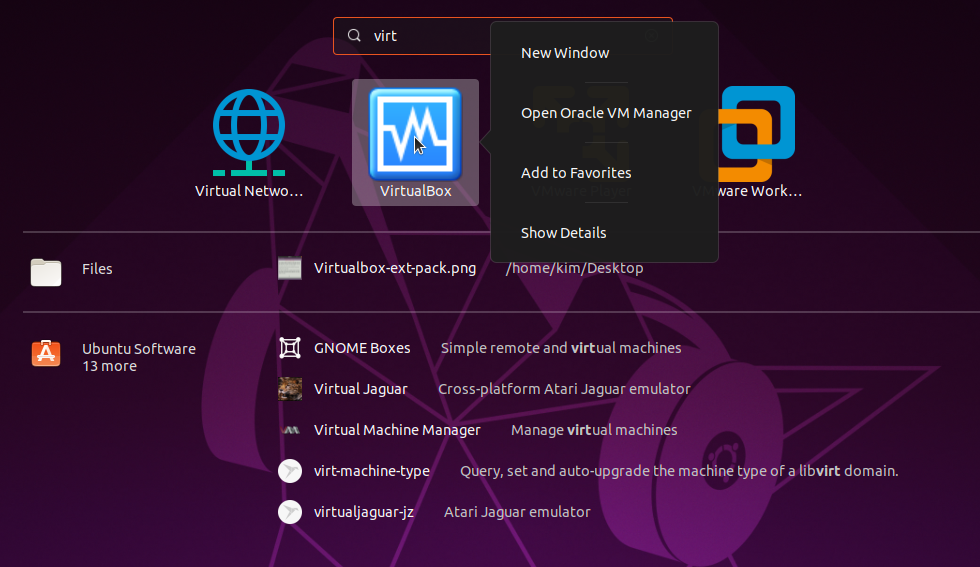
Trigger VirtualBox app to start using the almost freeware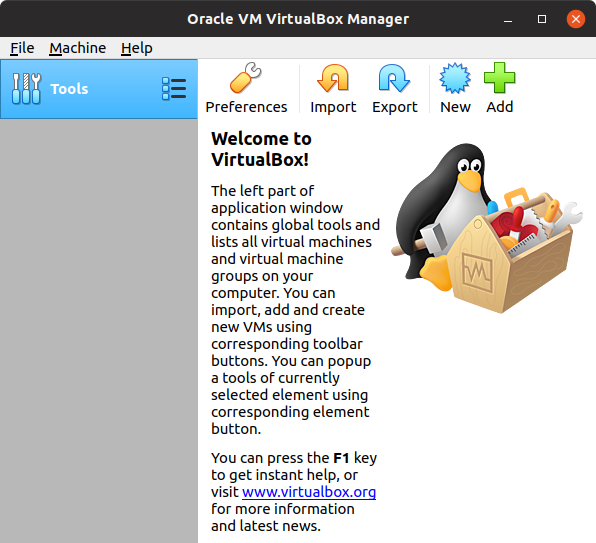
How to Re-install VirtualBox:
$ sudo apt remove --purge virtualbox$ sudo modinfo vboxdrv # this is to completely clear previous version's drivers
$ sudo apt install virtualbox
$ sudo apt install virtualbox-dkms
$ sudo /usr/sbin/vboxconfig # reconfigure to match existing environment
Categories: