Remove Existing Profile
Run: control.exe > click on Mail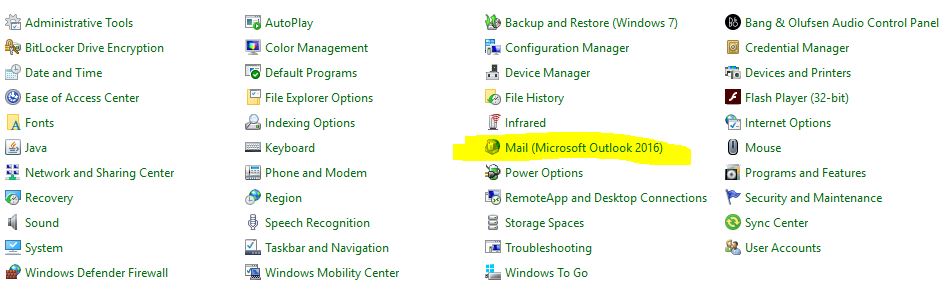
Click on Show Profiles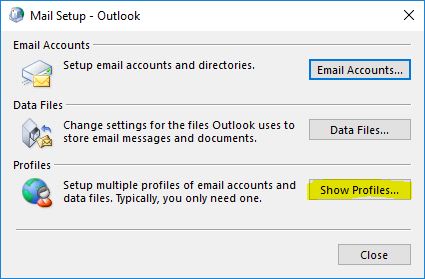
Click on Remove > Yes > OK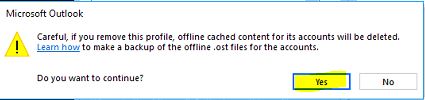
Purge Local Outlook Folder of all previous files
# Purge Outlook Profile Folder
$outlookItems=(get-childitem -Recurse -Attributes !Directory "$env:localappdata\Microsoft\Outlook" -force).FullName;
$handles = handle;
if (!(handles)){
}
# Requires handle.exe from Systernals. returns pid
function findPidLockedFile{
param($lockedFile)
$scrollingPid="";
$lockingPids=@();
foreach ($line in $handles) {
if ($line -like "*pid:*") {$scrollingPid=$line}
if ($line -like "*$lockedFile*") {
#[void]($scrollingPid -match "(.*)\spid:");
[void]($scrollingPid -match "pid:\s(.*)\s");
$lockingPids+=,$matches[1];}
}
return $lockingPids|get-unique
}
foreach ($x in $outlookItems){
try{
Remove-Item $x -Force
}
catch{
$lockingPids=findPidLockedFile $x;
$lockingPids|%{stop-process -id $_ -force};
Remove-Item $x -Force
}
}
Trigger Outlook and re-create profile
a. Start Outlook in Safe Mode
Start > Run > Outlook.exe /safe > wait for Outlook to load > close Outlook > wait 1 minute for system memory of the application to clear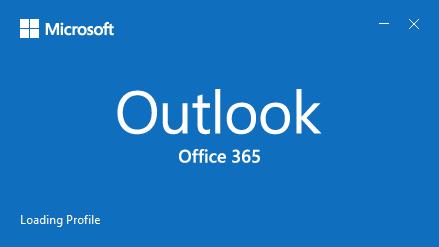
b. Start Outlook as normal
Start > Run > Outlook.exe > Follow wizard to create new profile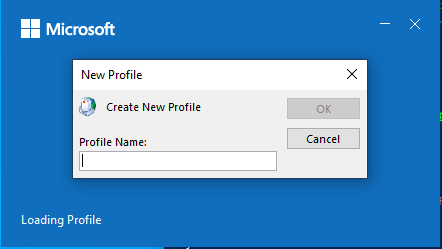
What Problems Does this Solve?
- This one (after the “phantom” DNS record of mail.domain.com has been removed):
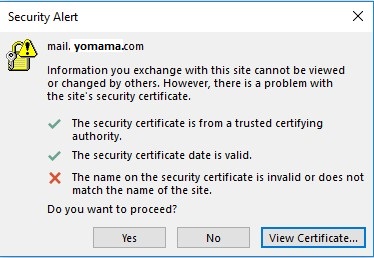
- And this one…
- Freezing or crashing Outlook cases that are isolated to certain lucky users.
Categories: