Run xfce4-keyboard-settings > select the ‘Application Shortcuts’ tab > Add > input one of the three commands below > OK
# command to increase volumeamixer set Master playback 5dB+
pactl set-sink-volume @DEFAULT_SINK@ +5%
# Command to reduce volumeamixer set Master playback 5dB-
pactl set-sink-volume @DEFAULT_SINK@ -5%
# command to toggle mute/unmute volume
amixer -D pulse set Master toggle
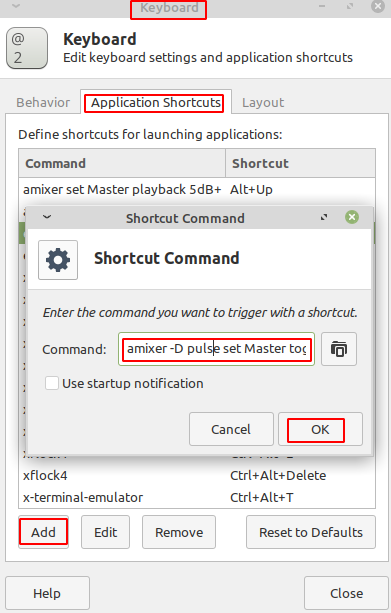
Press a key combination on the keyboard > repeat process for the next commands until completion
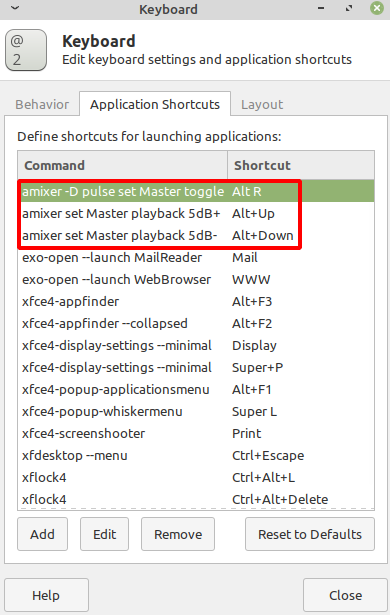
Categories: