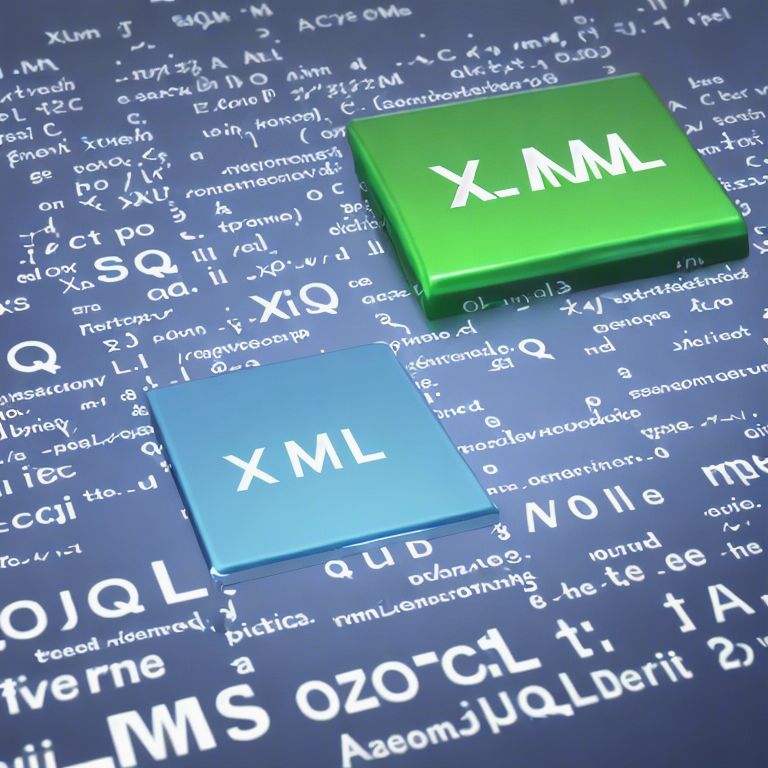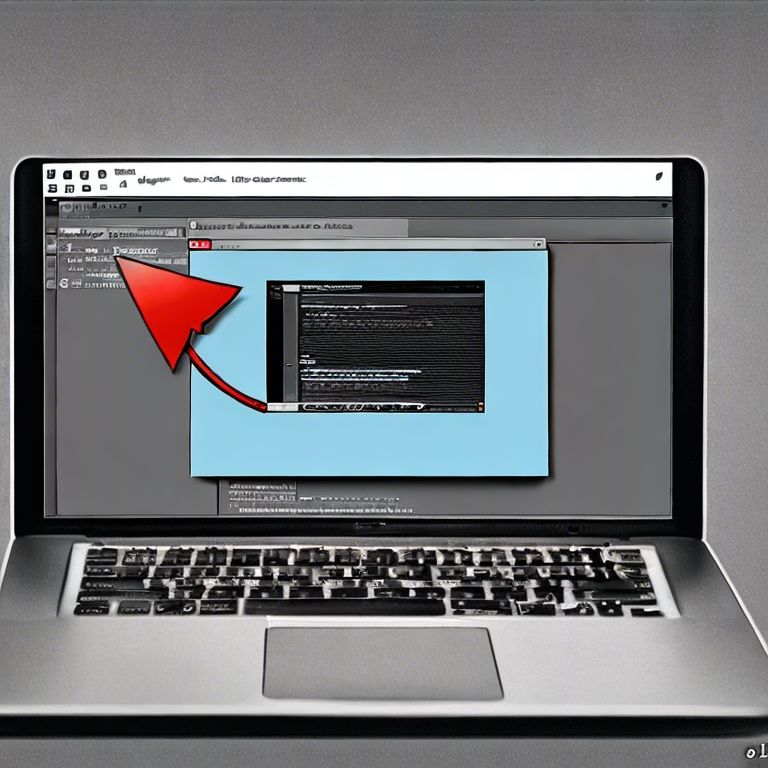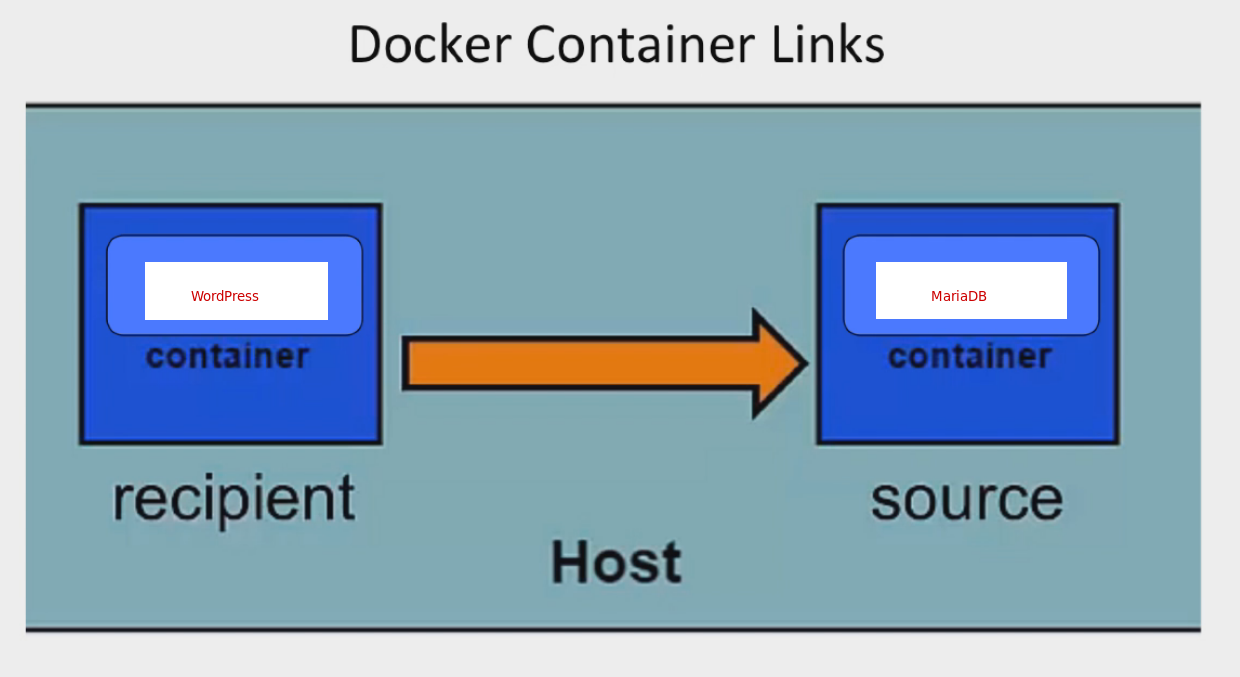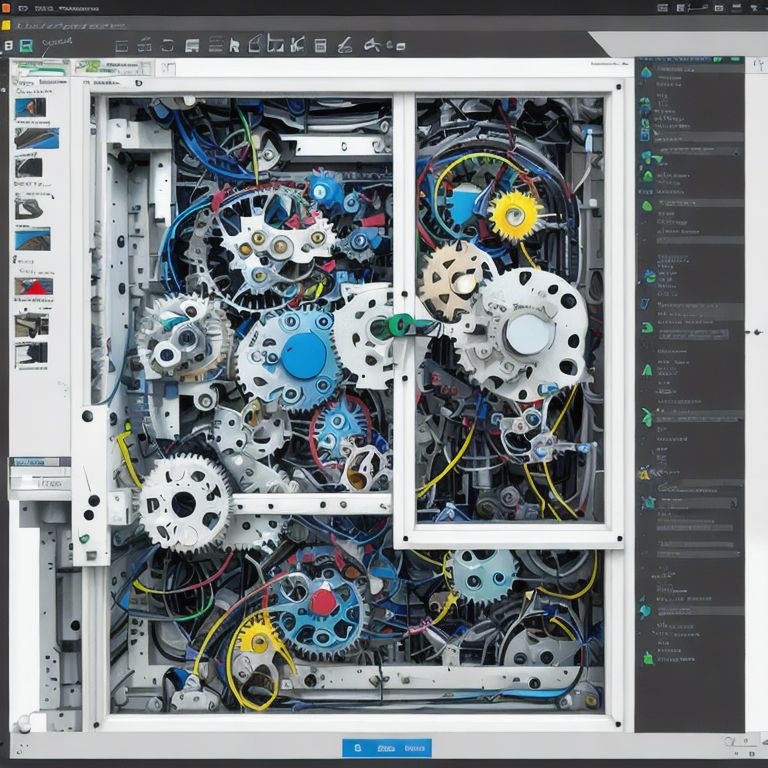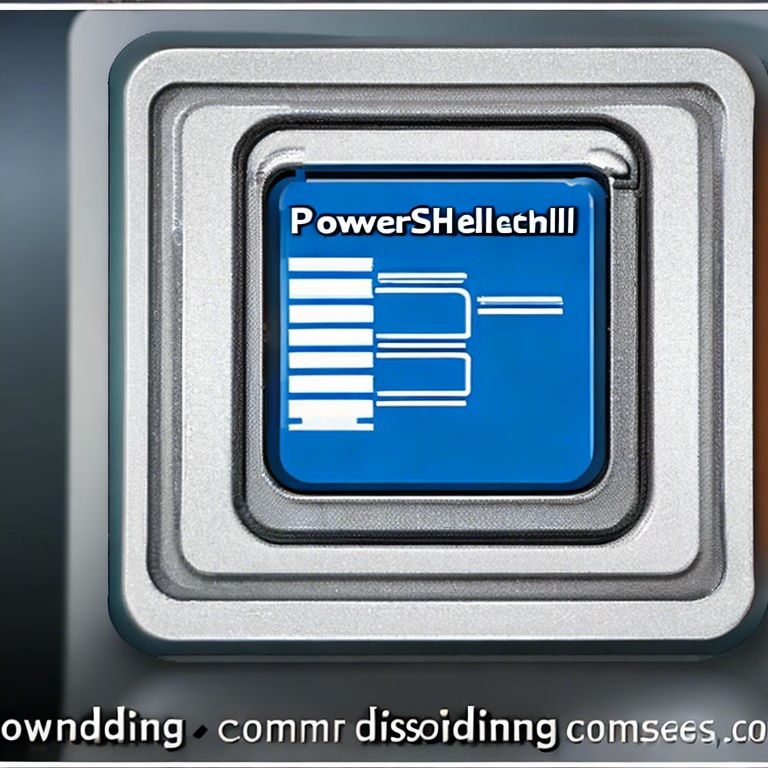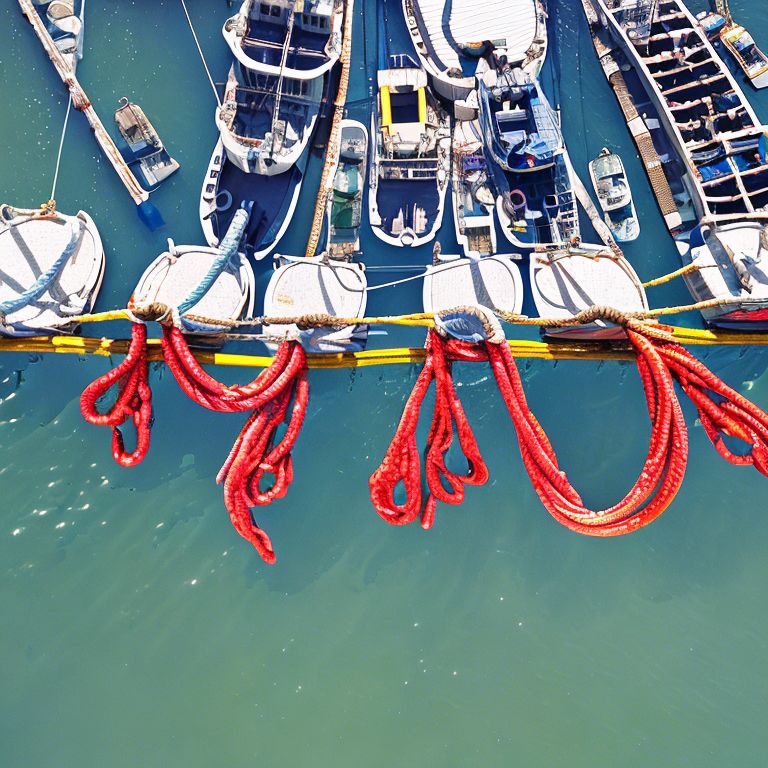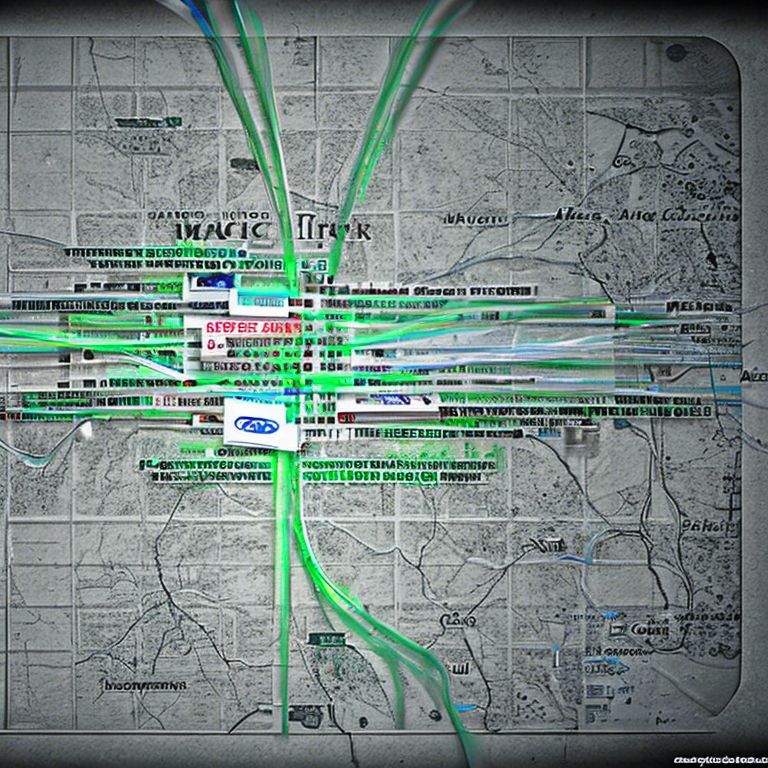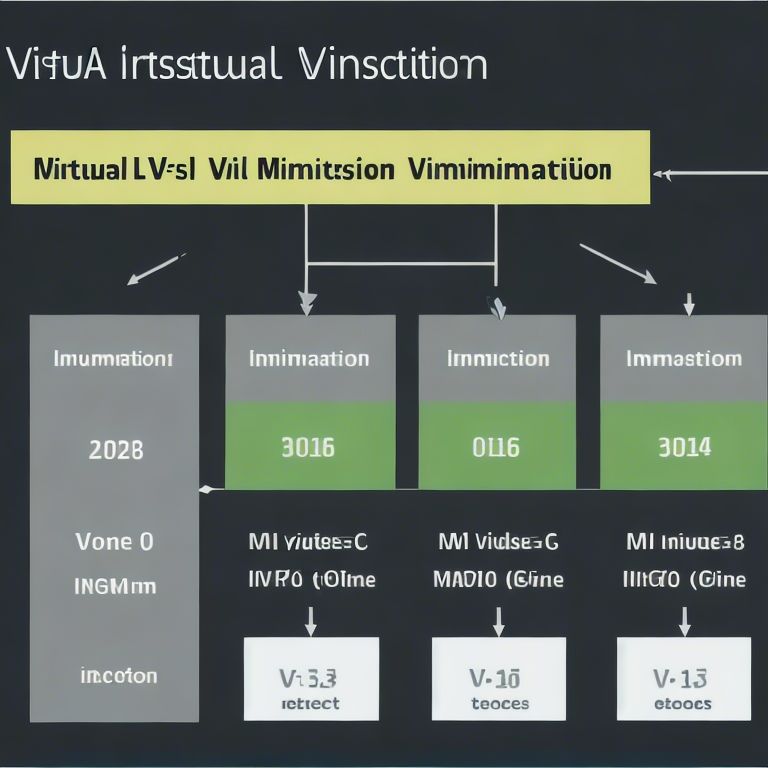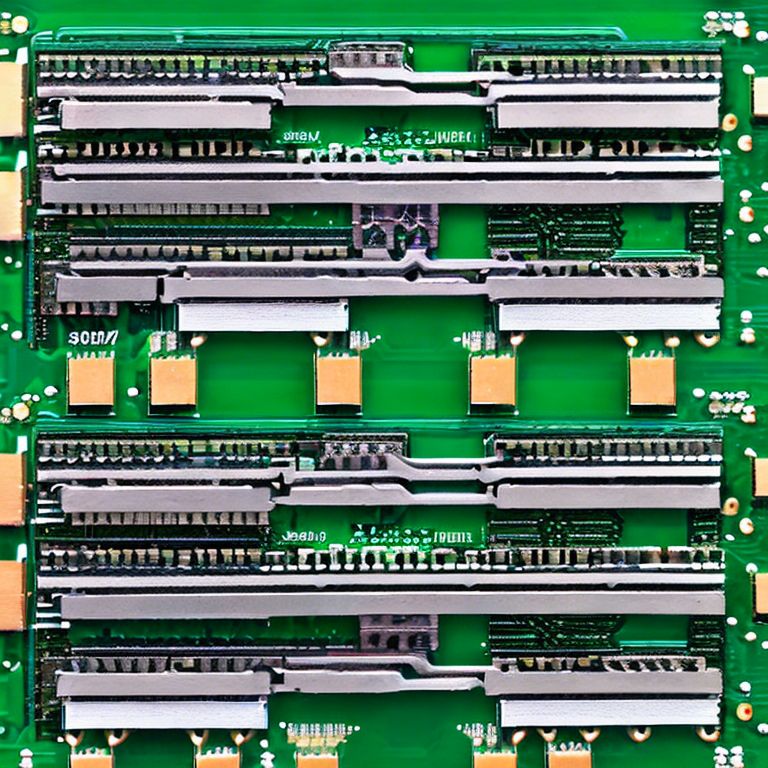# uninstallProgramUsingId.ps1 $appName='Virtual Machine Manager Agent' $uninstallStringRegPaths='HKLM:\SOFTWARE\Microsoft\Windows\CurrentVersion\Uninstall','HKLM:\SOFTWARE\Wow6432Node\Microsoft\Windows\CurrentVersion\Uninstall' $uninstallStrings=Get-ChildItem -Path $uninstallStringRegPaths $uninstallString=($uninstallStrings|Get-ItemProperty|Where-Object {$_.DisplayName -match $appName}).UninstallString if($uninstallString.count…