If a console cable isn’t available, one may create one using an existing Cisco cable (72-3383-01) by snipping and discarding the RJ45 end > re-crimp a new RJ45 using the following pin out / wire color diagram:
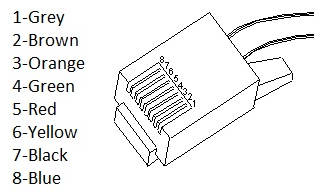
Once the cable has been created, connect the DB9 end to a computer. Connect the RJ45 end into the SERIALPORT on the back of the SAN that looks like this:

Now open Putty on the computer the DB9 end is connected to and configure Putty with the following settings:
Set the Connection Type: to Serial
On the left under Category > Connection > Serial, configure the following settings:
Speed: 9600
Data bit: 8
Stop bits: 1
Parity: None
Flow control: XON/XOFF
When the console comes up hit the Enter key and you should then be prompted to login.
Categories: