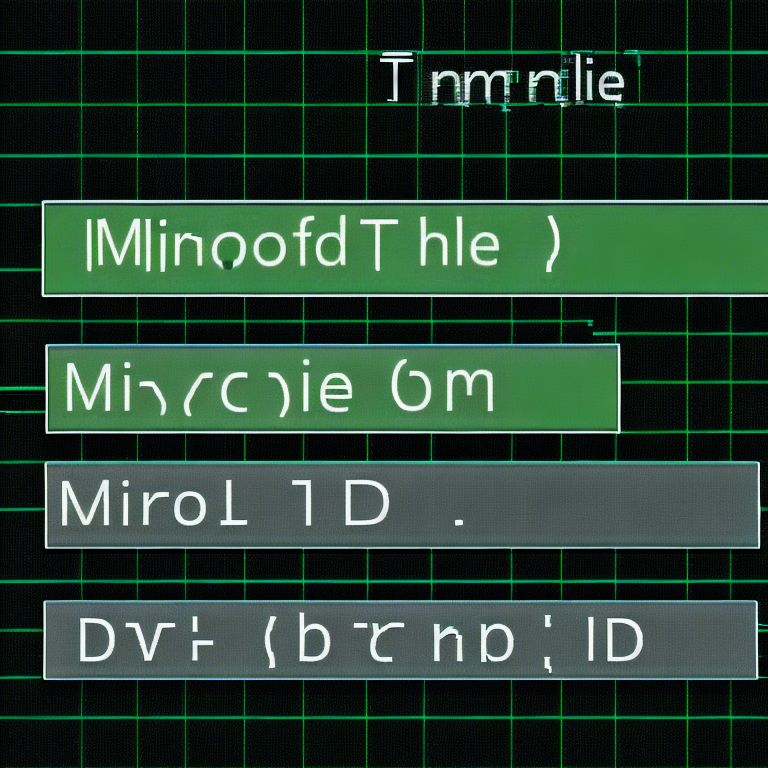Have you ever wondered about changing the boring PS C:\Windows\system32> whenever a new window is opened in PowerShell? You’re in luck by finding this quick note. Here’s how you’d do it:
# Set Window title to match current machine name
$host.UI.RawUI.WindowTitle="PS $env:computername $env:username"
![]()
# Set Window prompt to match current machine name
function prompt {"PS $env:computername $env:username> "}
![]()
# Set color of label
function prompt{
Write-Host ("PS $env:computername $env:username> ") -nonewline -foregroundcolor Yellow
return " "
}
![]()
Categories: